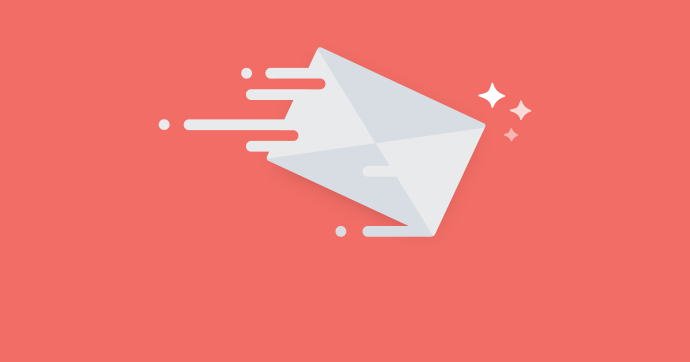The Most Complete Guide to Finding Anyone’s Email
Credits go to Timur Daudpota from Blurbiz.com
Yeah it is pain the ass to find anyone’s email.
But with a little bit of work you can find anyone’s email you just have to keep digging! I am going to show you a process that I follow and I can pretty much find anyone’s email. It can be a tedious task, but with this process you can hire a virtual assistant to do the work for you.
Hunting Tools
Huge list of email lookup services
Let’s talk about tools, there are a bunch of them out there that you can use. Which I will list below. Some are for free some paid.
The go-to default tool that I use is Hunter. Now keep in mind Hunter is not going to give you everyone’s email or neither you should expect it to. All you are trying to do is find the email structure that the company is using so you can recreate anyone’s email.
For example:
The most common pattern for Epic Games is {firstname}.{lastname}@epicgames.com
List of all the Tools
- Clearbit Connect
- Hunter
- toofr
- Findanyemail 2.0
- Voila Norbert
- Emailmatcher
- Anymail finder
- Find That Email
3 ways to find your target’s email on Linkedin
Linkedin is your best friend for finding emails, there are 3 way on how you can do that.
1.Find the company and its Employees
Once you found the email structure of the company, all you need to do is look up the company and all its employees.
Find the person by their title and construct their email address.
2.Check their previous companies
If you still can’t figure out that person’s email address. Go to their LinkedIn profile, find that companies they used to work for and run the whole process again and find out their email structure.
3.Add them as a connection
If all else fails, add them as your connection and once they have added you back, click on there profile and click “see contact info” and you will be able to see their email address and other details.
Take a Guess
Cheat sheet for guessing anyone’s email
I am sure most of us know, but it helps to have this sheet as a reference. Most of the emails follow one of these formulas.
If you know the First and Last name and the domain name of your target you can easily guess someone’s email.
But 70% to 80% of the time {firstname}@company.com & {firstname}.{lastname}@company.com will do the job.
Here are some of the most common email structures.
Google, Bing, Yahoo and Duck Duck Go “@company.com”
How to use search engines to search for emails
This is another one of the tricks that most of us know about.
Sometimes it works and sometimes it does not, that is why you need to test it out in all the popular search in engine sites.
While searching for “@teslamotors.com”, Neither Google or Bing gave me the results that I was looking for. But Yahoo and Duck Duck Go worked like a charm, I found emails of Tesla employees, which gave me a good insight into their email structure.
Who.is who in the Web
How to find personal email addresses, even the phone numbers linked to a domain name.
Most of the time the people you are trying to reach out to, are subject matter experts, and most of them will have a personal blog or a website.
All you have to do is find the URL to their private website, you can do this by
- Googling their name
- Finding the URL on their Twitter account
- Finding the URL on their Angel.co profile
- Linkedin profile
- About.me page
Sometimes people won’t buy private registration when they are purchasing their domain name. All you have to do is copy and paste the URL in who.is.
Here you can see their email address and their phone number
Hippo Email Checker
How to verify your wild email guesses
This is one of my most favorite tool, Hippo Email Checker
This is the tool you use to verify all your email guesses. All you need to do is copy and paste the email and wait for the results to pop up.
Email Search Results
Once you search the email address it will give you 3 options.
Bad – Red Cross: This sign means that verification failed; this is good because you try something until you get a Green Check.
Ok – Green Check: This sign means your email works you are Gucci.
Unverifiable – Yellow Warning: This sign means that the email verification result cannot be achieved because the way their mail servers are configured or they have anti-spam measures. Your bet is to take a good guess and send the email.
Discover.ly and LinkedIn Sales Navigator for Chrome (ex. Rapportive)
Must have tools to check your email suggestions
I know everyone swears by LinkedIn Sales Navigator Lite for Chrome (ex. Rapportive). If you don’t have it is a must Install, do it now!
I have personally seen Rapportive not working ever since it got acquired and change to Sales Navigator.
I personally use a tool called, Discover.ly it works like a charm.
With these two tools, you can easily get the list of possible email addresses in seconds.
All you have to do to find the email is click the “Compose” button in your Gmail and paste all the email “To” field. Then move the cursor over the email address and observe.
If it is show something like this then it means, this email works and it is tied to their linkedin account.
Use your Noodle and get the Boodle aka Common Sense
Bouns! How to use your common sense to crackdown those hard to find pesky emails.
Sometimes you will run into a situation, where first names such as [email protected] are not working, in such cases you need to think how are their friends and their parents referring to them as (Jake).
The only time that guy’s mom is calling him Timothy!! is when she is mad at him, but I am sure everyone else is referring to Timothy Miller as Tim.
Here are some of commonly used Nicknames
| Formal | Nickname | Nickname |
| Anthony | Tony | |
| Edward | Ed | Ned |
| Henry | Hank | Harry |
| Jacob | Jake | |
| Jeffrey | Jeff | |
| Joseph | Joe | |
| Margaret | Marg | Mag/Meg/Meggy/Peggy/Peg |
| Robert | Rob | Bob |
| Richard | Rick | Dick |
| Samuel | Sam | |
| Stefanie | Stef | |
| Timothy | Tim | |
| Stephen | Steven | Steve |
| William | Will | Bill |
| Big French name such as | ||
| Philippe-Aubert | Phil | |
| The suffixes ‘y’ and ‘ie’ | ||
| Jim | Jimmy | |
| Frank | Frankie | |
| Sam | Sammy | |
| Rob | Robbie | |
When reaching out to startups, know your hierarchy
You need to realize when most founders start their company, like a 10 second message app. Founder Evan Spiegel will most likely use his first name so his email structure will be [email protected] but if Evan Sharp is to join the company more than likely his email will be [email protected]
Does this guy/gal look like they are stuck in the 90’s
This trick has worked for me very well, whenever I reach out to people I make an assumption, I ask myself, does this person look like he/she is into tech and does he look like an early adapter, more than likely there are using a “Gmail” account and they were probably the first one get an Gmail email, so this is what their structure email {firstname}.{lastname}@gmail.com or {firstname}{lastname}@gmail.com.
Even now if I get email from someone who using @aol.com, I say to myself is there person still stuck in the 90’s.
Wow his/her name is so unique!
Now I can say for this for fact that I am the only Timur Daudpota in the world which mean on one else has the same name as me.
When you are looking for your target’s email address and if they have name that looks unique you can probably guess that his/her email address will be their {firstname}.{lastname}@gmail.com or {firstname}{lastname}@gmail.com.
If this does not work try using the email structure spreadsheet to come up with the right format that person might be using.
So how do you know if you have found the right format?
Simple, all you have to do is hover over the email address of the person you are trying to reach and if a profile picture pops up that matches with that person, wola you have found your winner.
Use their Twitter handle against them
Go to the twitter account of the person you are try to contact find, copy and paste their handle.
Click “Compose” button in your Gmail and paste the email into the “To” field. Then move the cursor over the email address and observe.
SlideShare
You need to see if your target has any slides on Slideshare. Most of them have decks that they are using to either pitch to investors, giving a talk at event or a university, or they might have had a demo day. An the end of the event these deck get uploaded to Shareshare.
Check either first few slides or the last few and it might have their email address in it.
Timur Daudpota | [email protected]