Productivity has become easy with Artificial Intelligence, and the world of photography is not left out. From enhancing image quality to automating the editing process, AI-powered photography tools have made it easier than ever to capture stunning photos. Whether you’re a professional photographer or a hobbyist, these AI-powered tools can help you take your photography to the next level.
This blog post will explore the 12 best AI photography tools currently available. Whether you want to improve your image quality, automate your editing process, or add unique effects to your photos, these tools have covered you. So let’s dive in and discover how AI is changing the world of photography.
Luminar NEO
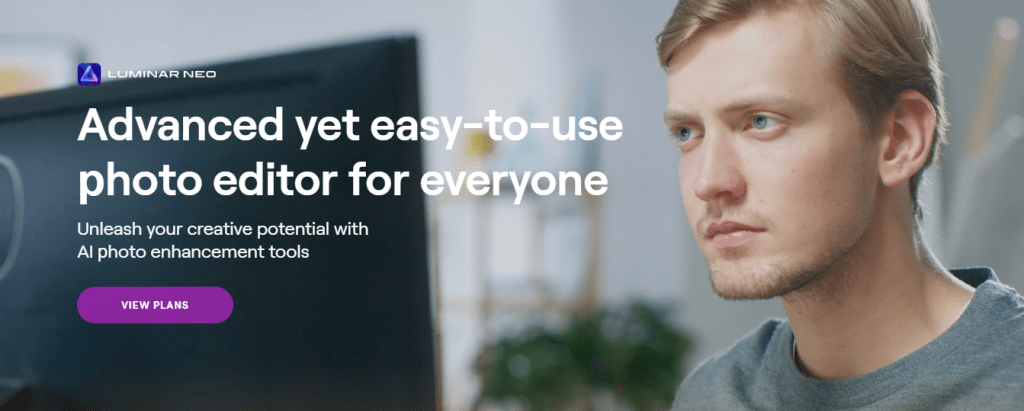
Skylum’s Luminar NEO is one of the most well-known names in AI picture editing. Luminar is a picture editor and image library with AI capabilities. It includes landscape and portrait photography tools.
The program is built on templates. You may also save changes from one image and apply them to the remainder of the shoot. You can design stunning landscapes with controls like Atmosphere and Augmented Sky.
You can adjust the color of your eyes and erase skin flaws while editing pictures. Skylum’s online marketplace also allows you to purchase pre-made styles for your photographs.
There are other possibilities, including Dreamy Color Skies and Perfect Portraits. Various AI technologies include Background Removal AI, Noiseless AI, Supersharp AI, and Upscale AI.
There are also more capabilities like Focus Stacking, HDR Merge, and many more. As a result, Luminar NEO is ideal for photographers who seek creative control over powerful effects.
You can adjust the color of your eyes and erase skin flaws while editing pictures. Skylum’s online marketplace also allows you to purchase pre-made styles for your photographs.
There are other possibilities, including Dreamy Color Skies and Perfect Portraits. Various AI technologies include Background Removal AI, Noiseless AI, Supersharp AI, and Upscale AI.
There are also more capabilities like Focus Stacking, HDR Merge, and many more. As a result, Luminar NEO is ideal for photographers who seek creative control over powerful effects.
Pricing: Starting from $9.92 per month
Topaz Studio 2
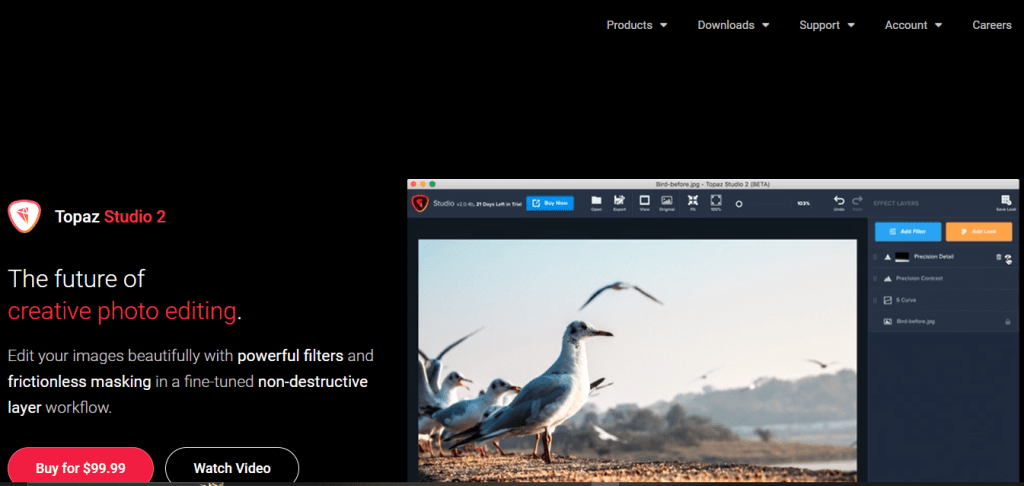
Topaz is the second most well-known name in AI picture editing software. Topaz Studio 2 is a layer-based editor that works similarly to Photoshop.
It includes innovative artistic effects as well as AI-powered masking. Topaz Studio 2 is also available as a plugin for Lightroom and Photoshop.
They have a variety of AI technologies for specialized tasks. And their website contains several courses to assist you in achieving the appearance of a professional photographer.
Studio 2 software is ideal for teaching beginner photographers how to make layer-based edits. However, Photoshop users may find the interface and options too limited.
Pricing: Starting from $99.9 per month
Adobe Photoshop
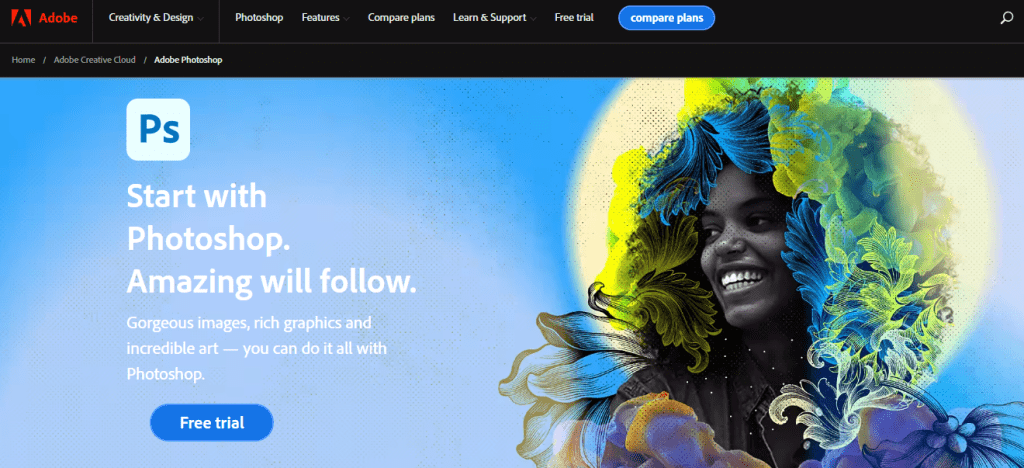
We couldn’t compile a list of AI picture editing software without mentioning Adobe Photoshop.
Sensai is used in the new Sky Replacement, Refine Edge tool, and neural filters. This is Adobe’s artificial intelligence machine-learning platform.
The Neural Filters tab includes Skin Smoothing, JPEG Artifact Removal, and Style Transfer. You may also download and try beta versions of Smart Portrait and Colorize.
Photoshop is the yardstick against which all others are measured. Photoshop should be on your purchase list if you’re serious about photography.
However, if you only edit on a regular basis, a Photoshop subscription may not be cost-effective. In this instance, a program like Luminar AI may be ideal with its modest cost and one-time purchase.
Pricing: Starting from $32.24 per month
Imagen
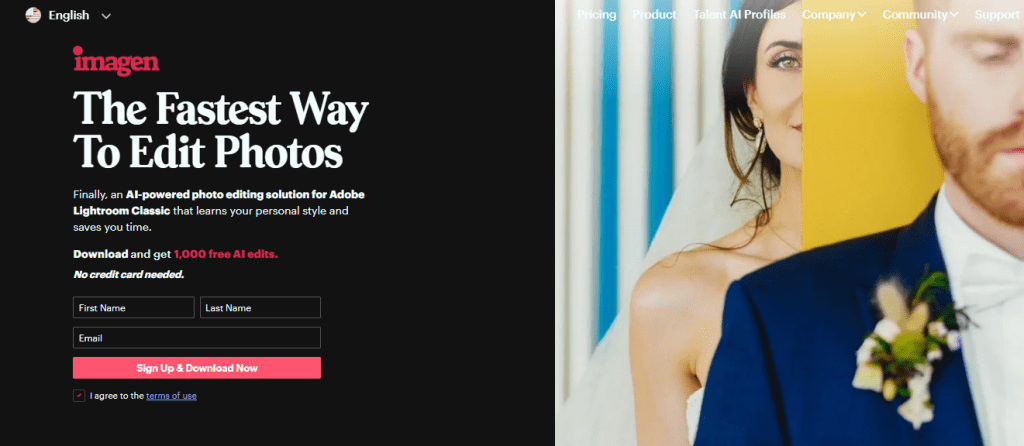
Imagen meets the demand for external editing, in contrast to the other AI picture editing software on this list.
You may teach the AI your own editing style by uploading prior revisions. Then, you can apply this editing profile to groups of images as though you had already edited them.
It looks like a tick-box order form. Your Lightroom catalogs are sent there for modification.
The modifications may be imported into Lightroom. You may then see as your catalog’s exposure and color are adjusted, its lines are straightened, and its pictures are cut!
For photographers who shoot frequently or who already outsource their editing, it’s ideal. However, it is not intended for casual or part-time shooters.
Additionally, Imagen only supports Lightroom catalogs. You may use the 1,500 free AI in ImagenAI.
Pricing: Starting from $0.05 per photo
Topaz DeNoise AI
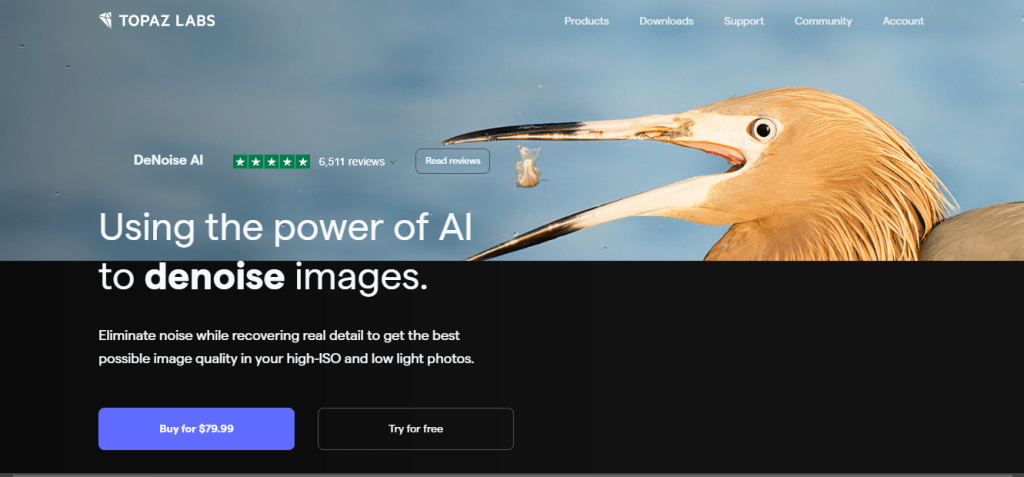
One of the apps that deliver on its promises is DeNoise AI. It has excellent clever noise reduction. It enhances photographs with a high ISO, magnification, and long exposures, such as those taken at night.
It may be used as a plugin or as a standalone desktop application. And anyone who pictures in poor light or with a high ISO will appreciate this AI photo editor.
Similar outcomes may be achieved in Lightroom or Photoshop using local adjustment brushes. But it necessitates a lot of time and expertise. DeNoise is a decent substitute as a result.
Pricing: Starting from $79.99 per month
Spyne
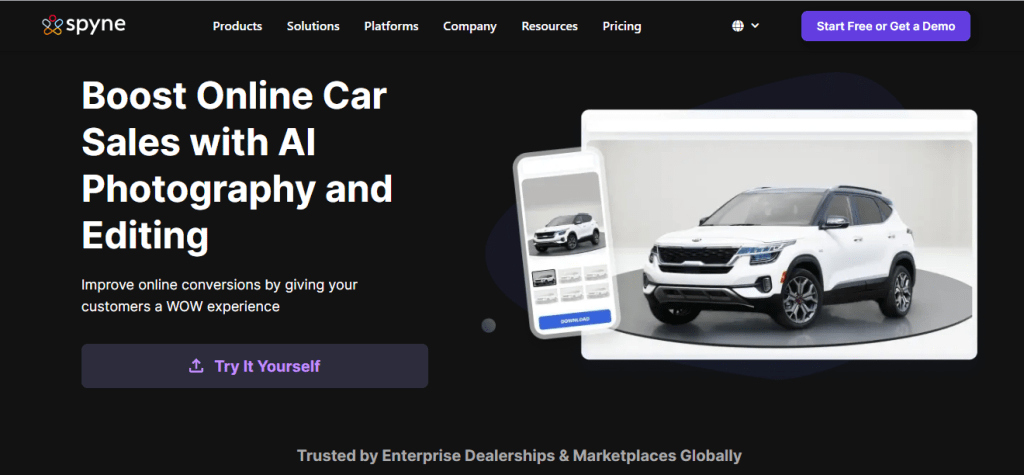
If you need AI editing for business photos, Spyne is a good option. Using AI, this online editor assists firms in creating amazing product catalogs at scale.
Spyne is a SaaS (Software as a Service) tool for photoshoots and picture editing. AI is also used to create studio-quality photographs.
Its primary focus is on business photography requirements. It is very handy for mass editing assistance. The app includes guided photoshoots that quickly accept or reject the shot’s quality.
Spyne AI also provides automatic editing solutions for pre-clicked photographs. Simply upload your images and allow the system to do the rest!
The program is also useful for automobile vendors, dealerships, and e-commerce platforms. There are several possibilities for modifying car images, including the following:
- Background substitution and removal
- Shadow and reflection generation
- Reduction with window tinting
It also generates market-ready photos for fashion, footwear, food, and e-commerce items.
Pricing: Starting from $5 per month
Topaz Sharpen AI
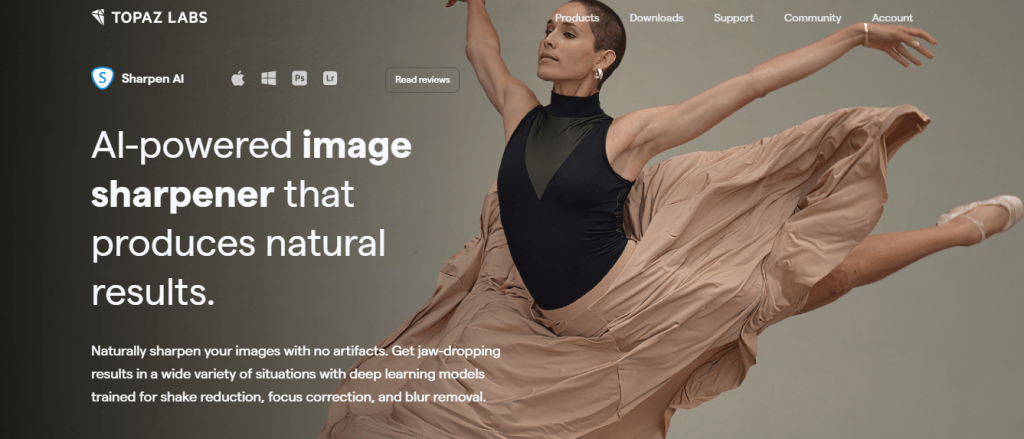
Sharpen AI is Topaz’s next one-trick pony. Each of the three sophisticated algorithms focuses on a distinct sort of blur:
Motion: corrects blur caused by camera wobble or subject movement. It’s ideal for taking handheld photographs of animals or across a packed dance floor.
Focus: This seeks to save photographs with “missed focus.” It comes in handy for portraiture with a small depth of field.
Softness: This will take the place of your existing sharpening procedure. It offers your photographs what Topaz refers to as “extra pop.” It can distinguish between detail and noise. After you sharpen one image, everything else will appear soft in comparison.
The image-fixing qualities are important for important one-time events such as weddings or wildlife. In portraits or fine art photos, intelligent sharpening is exceptional.
If the cost is prohibitively expensive, attempt frequency separation, masking, and many layers in Photoshop to get comparable effects.
Pricing: Starting from $79.99 per month
Topaz Gigapixel AI
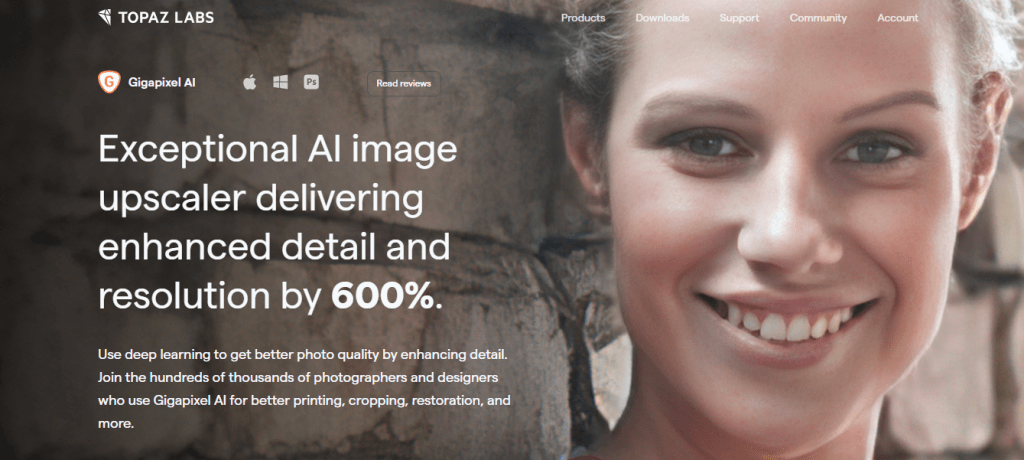
The most costly Topaz AI picture editor is Gigapixel. It reduces compression artifacts, and up to 600% boosts image resolution.
Like all Topaz software, the straightforward user interface is simple to use and functions as a plugin for Photoshop and Lightroom.
Large picture files can be produced as a result. A 400% increase in a 20 MB JPEG results in a 160 MB file. Therefore, before amplifying your image archive, ensure you have plenty of storage!
It is a great tool for increasing detail, whether you are large-format printing, editing, or repairing photographs. You might not see as much of a gain if you already shoot at high megapixel counts.
Pricing: Starting from $99.99 per month
Retouch Pro Panel 3
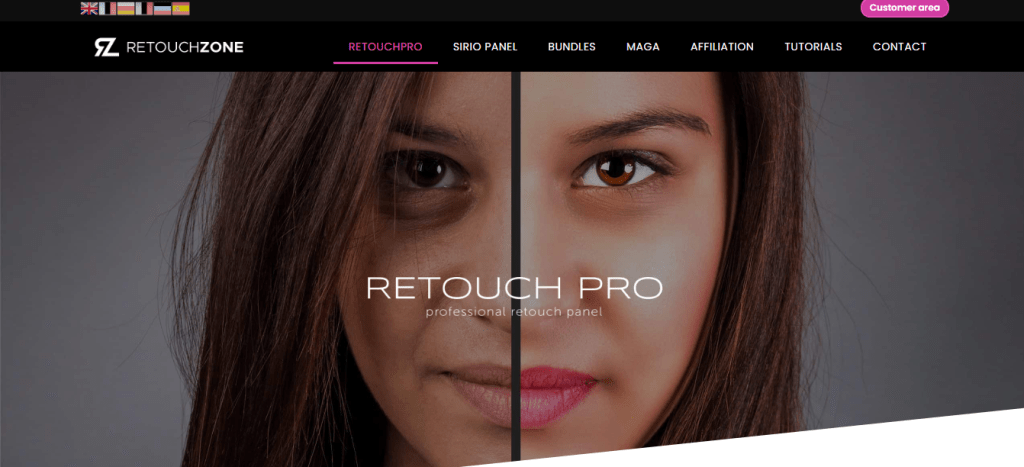
An online AI-powered product picture editor is Retouch Pro Panel 3. Cropping and background removal are done in batches. Downloads in many formats are supported. And it links directly to your online store.
It offers tools for auto-alignment, straightening, creating shadows, reflections, and watermarking. A one-stop shop for internet editing, then.
Anyone who needs to batch-process product shots for the web should use retouch. Instead of a visual editor, it has a tick-box user interface. Therefore, it is not for those who prefer to be in charge.
Pricing: Based on consultation
AutoRetouch
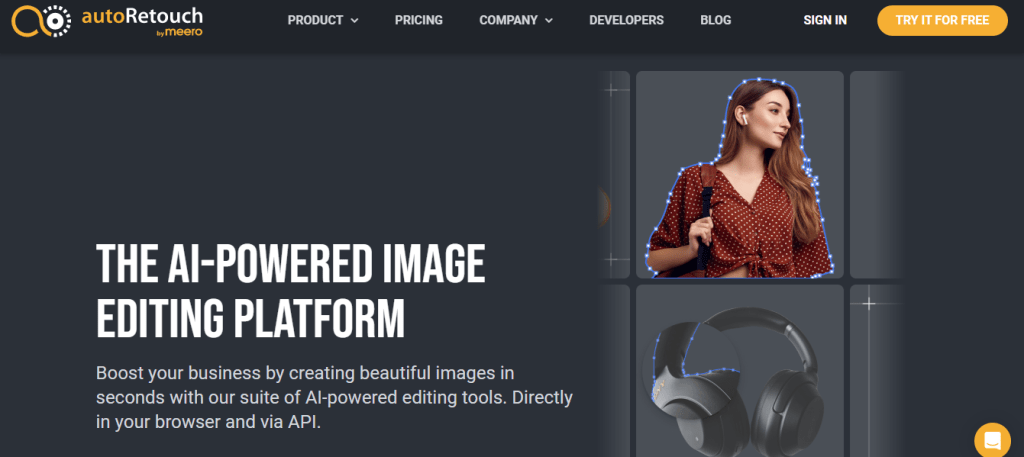
AutoRetouch is a tool for online batch product retouching, much as Retouchpro. Automated background erasure, cropping, and shadow creation are all present.
Additionally, AutoRetouch provides exportable vector paths and skin retouching. This is yet another tick-box batch editor. Those who prefer “hands-on” editing should not use it.
Additionally, you can upload a photo of a garment’s exterior and interior to make ghost mannequin images. AutoRetouch software is ideal for online clothes businesses because of this picture creation.
Pricing: Starting from $0.25 per photos
Prisma
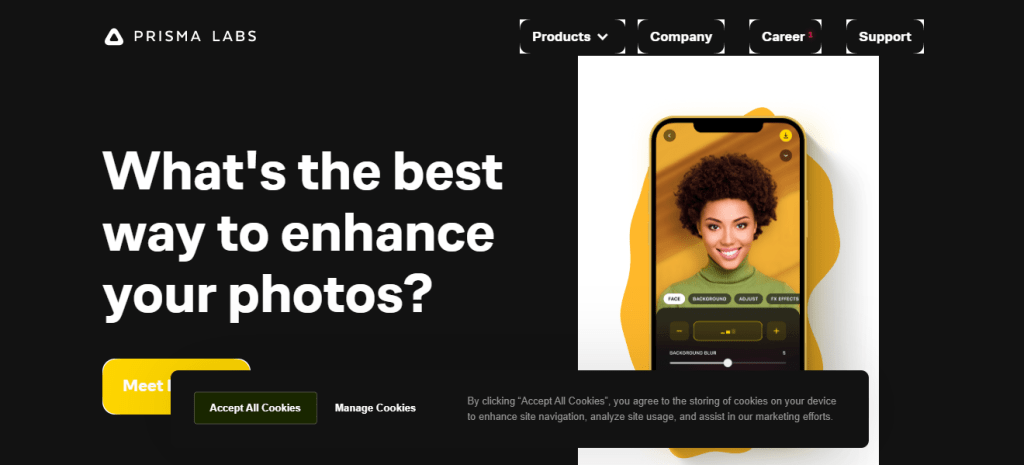
Prisma is available as a mobile app and a website. It uses AI to transform your photographs into paintings in the manner of paint.
Both portrait and landscape orientations are available. Additionally, you can edit the foreground and background elements separately using the mobile app.
You have access to more than 100 styles through the free online application. Additionally, you can instantly download JPEGs with low resolution.
You may download full-resolution JPEGs and use the mobile app for a $19.99 yearly charge. Additionally, you have access to 500+ premium filters!
Prisma is a helpful one-click AI photo editor for people who wish to apply creative effects to pictures. It’s not for people who like to have more influence over the result.
Pricing: $19.99 per year
Remove.bg
The sole purpose of the straightforward AI-powered website Remove.bg is to eliminate the background of any photograph. It is helpful for users who need to create a PNG file as well as website designers.
Additionally, the tool is incredibly helpful for artists creating digital photo collages. Of course, Photoshop makes it simple to complete this work. However, if you have a batch to edit, this might become tedious.
The application is quite straightforward. To upload a picture, simply drag it into the page. You receive a download for your photograph in a little while.
You are not need to pay if you desire regular resolution. The opportunity to purchase high-resolution photos is also available.
Pricing: $0.20/photo
Conclusion
The field of AI photo editing is quite broad. There are online resources and AI apps for smartphones. For cleaning up photographs, there is software for specialized modifications like Topaz Denoise AI. Additionally, machine learning tools like Imagen can edit entire shoots for you and analyze your edits!
AI will not go away. It’s a challenge to use it imaginatively to create your art and convey your message. So, get your hands on Luminar NEO if you want to benefit from AI fully. This application will improve the way you handle difficult changes. Additionally, with its one-click edits, you’ll save a ton of time and effort!

