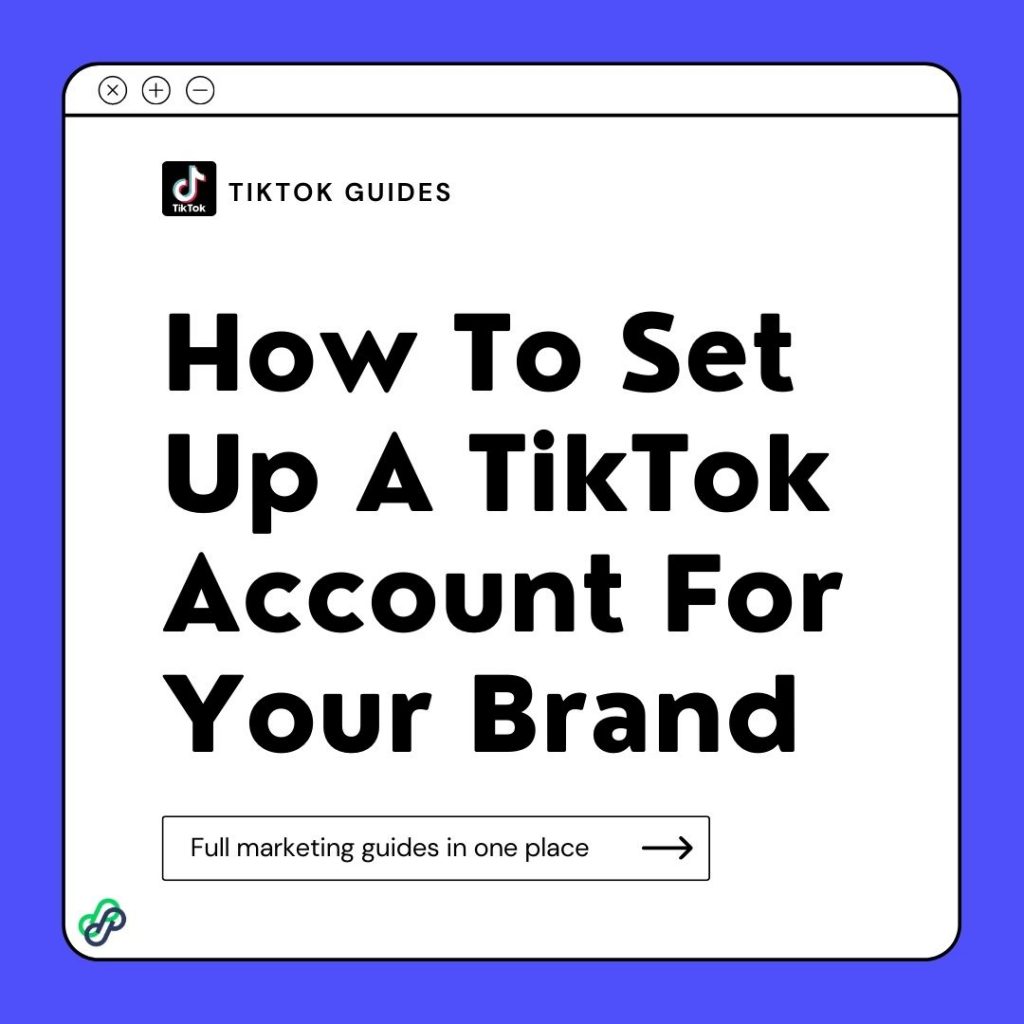TikTok is one social media platform that businesses use to reach their customers. Musicians use it to promote their new songs, small businesses use it to reach a wider audience, and the app has experienced tremendous growth since its inception.
Creating a TikTok account for your brand is a great way for you to reach new and old consumers in a friendly, informal way, making them relate personally to your brand. The platform also allows content creators to easily tag and promote your brand if they are fans of your product.
Here’s how you can set up a TikTok account for your brand:
Step1: Download and Sign up for TikTok
Go to your Google Play Store or app store and download the latest version of the TikTok app. Create your account by signing up with your phone number or email address. Tiktok will ask you for your age to adhere to its community guidelines. You can skip this process for later.
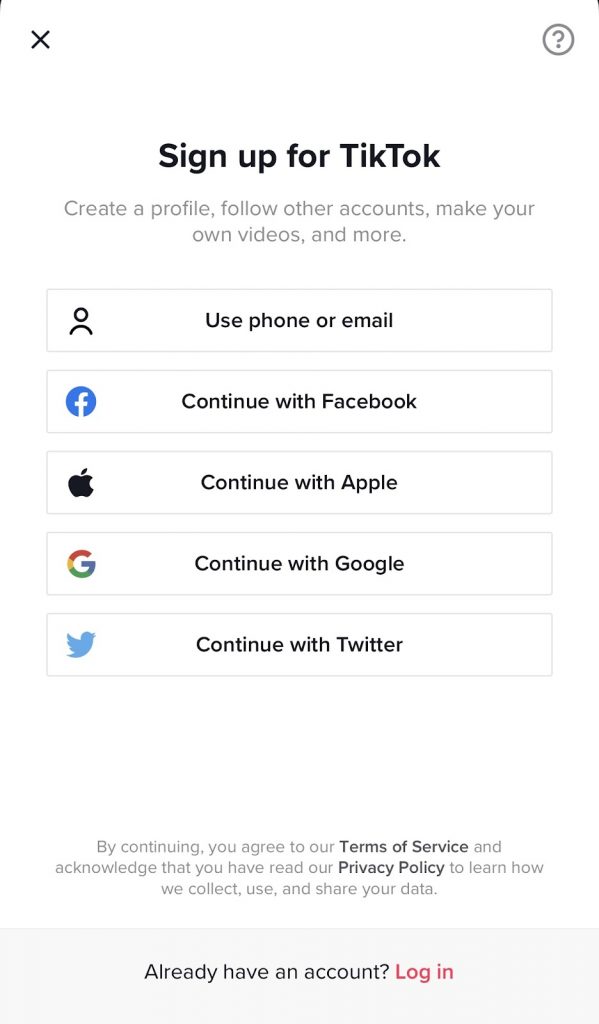
Step 2: Email or Phone Number Confirmation
Once you’ve verified that you meet the age requirement for TikTok, which is 18 years old and above, and have completed the sign-up using your email account or phone number, you will receive a confirmation mail or a verification code sent to your phone number.
If you used your email, check your inbox or spam box to click on “verify.” If you used your phone number, type in the four-digit code sent as a text message immediately to complete the process. It is advised that you do this asap as the code expires five minutes after it’s been sent to you.
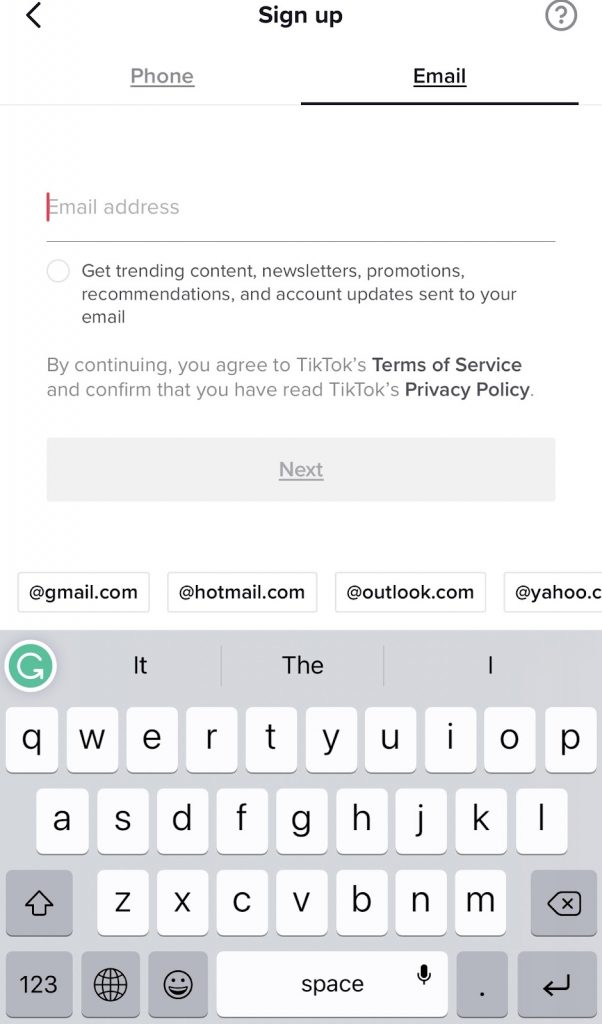
Step 3: Create a Username
This is one of the most vital steps. Ensure that you use your brand or company’s name as your username to help your customers locate you faster and easier on the platform. Also, ensure that the username matches those on your other social media platforms.
Step 4: Create Your Password
After creating your username, you’ll be asked to create and confirm your password. Make sure your password is something you can easily remember. Better yet, write it out in your journal or notepad.
Step 5: Final set-up
Once you pick your preferred username and create your password, you officially have a TikTok account for your brand. The next step is to set a profile picture that will make it easy for your customers to find you.
Set up your bio by including your business website in the bio section. You have less than 160 characters to set up your bio on TikTok, so make them count. You can always change this as time goes on to meet with the tone of your brand’s voice.
You can connect your TikTok business account to your other social media accounts. We advise that you do this so that any traction your TikTok or other social media account gets can easily send viewers or potential and existing consumers to all your other social media accounts.
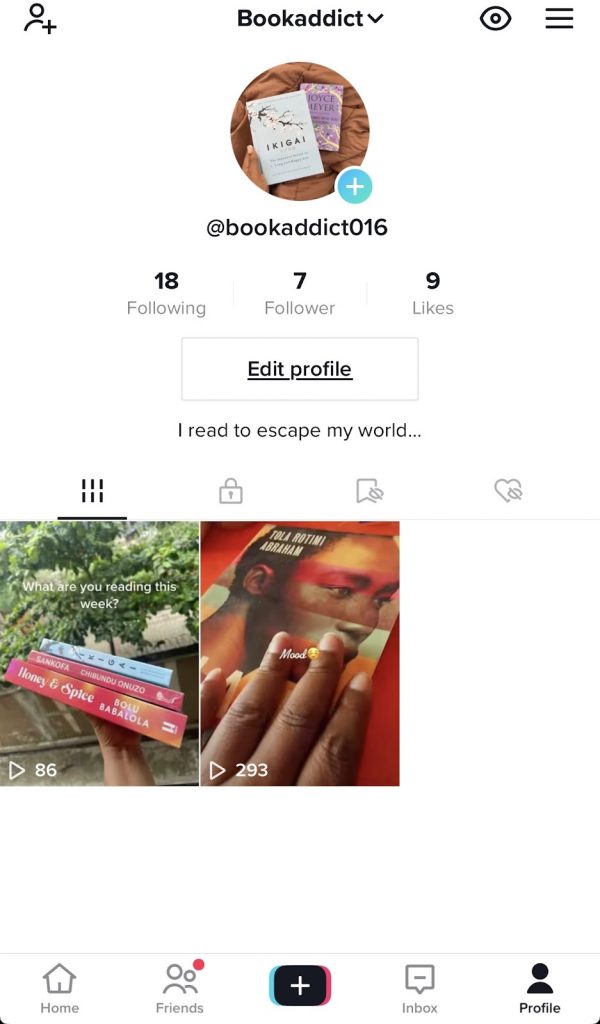
Step 6: Change Your TikTok Account Setting to a Business Account
Seeing that this is a business account for your brand, you’ll need to make it a Business Account. This switch is easy, free, and comes with various tools and analytics to run your account effectively and effortlessly to reach more consumers. To do this:
- Open the app and click on the profile button on the left side, then click on the three short lines on the top right corner of your profile.
- Click to access your account and privacy settings.
- Click “Manage Account.”
You’ll see the option to “Switch to a Business Account.” at the bottom. Follow the prompts to get started.
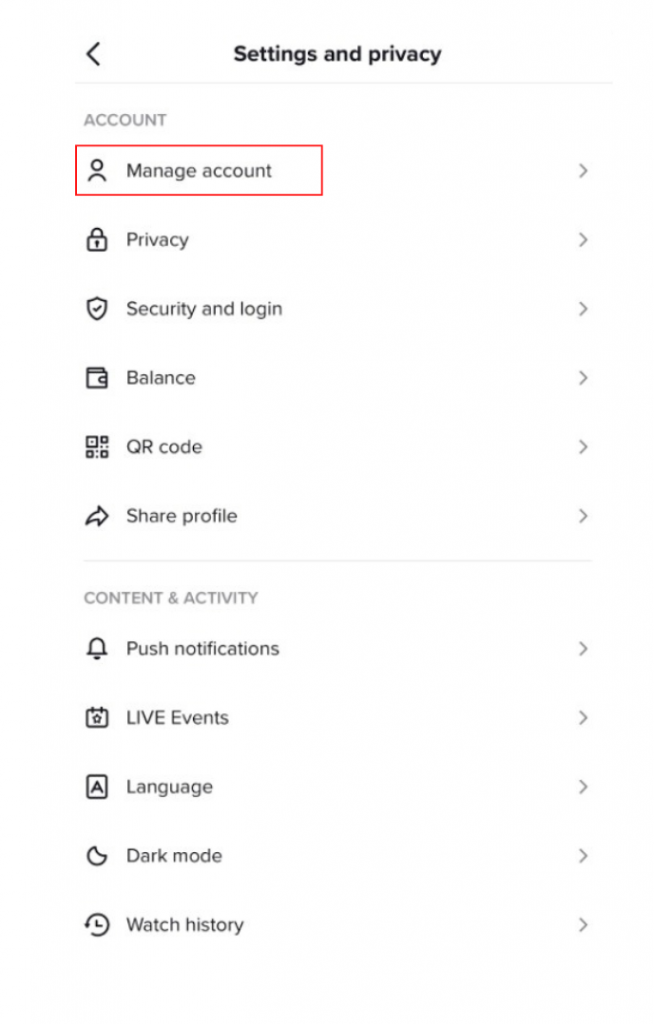
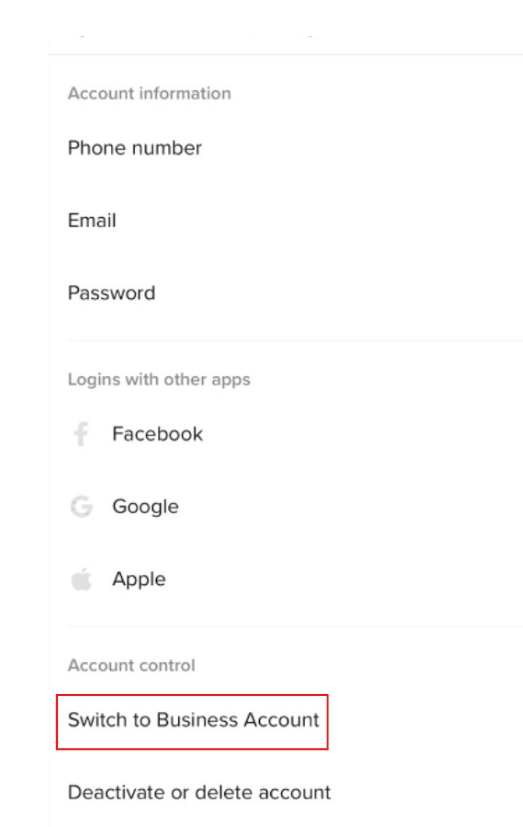
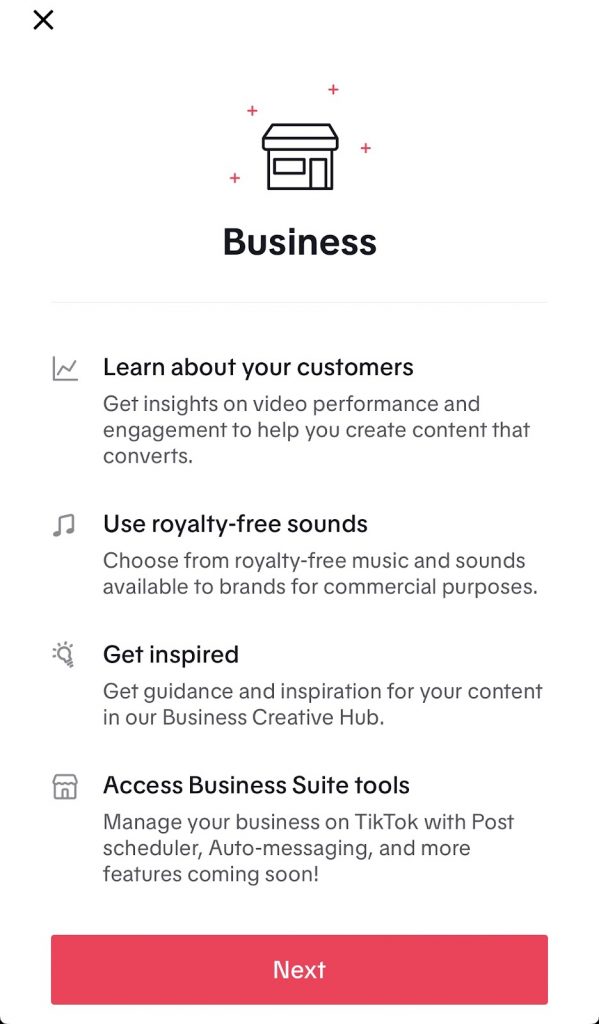
Start Sharing and Posting your Brand’s Content!
Creating content for TikTok is not easy but fun and engaging. You can also post customer feedback and feature behind-the-scenes life at your office.
Getting started on a new social media platform like TikTok and consistently pushing out content that the audience can relate to can be challenging, but it is possible.
Always meet with the marketing team so that you all will be on the same page to take the brand or company’s face to the next level.
Frequently Asked Questions
Can I have a business TikTok account?
Yes, you can. TikTok has made it easy for brands to showcase their businesses on the app by having a business account. TikTok users can create a business account called a Pro account. Distinguishing your business account from a personal account is essential. You can use the app analytics to study and monitor your business’s performance.
What is the difference between a personal and business TikTok account?
With a Personal TikTok Account, you can access regular and commercial TikTok sounds. Business Accounts is more focused on getting your business to those who need your services which is why it only has access to Commercial Sounds, a carefully selected library of free sounds so that you can use your content for commercial purposes.
Does a TikTok business account cost money?
No, you do not need money to set up a TikTok business account.
Can I switch between business and personal accounts?
Yes, you can switch between both accounts as often as you want to at any time, and it is free to do so.