Are you sick of feeling stuck in your creative process, being faced with a blank canvas, or finding it difficult to develop fresh design concepts? Don’t worry; artificial intelligence (AI) growth in the creative and productivity lane has widened options and accelerated the creative process in the design sector like never before. These AI-powered tools may help you save time and effort, so you have more time to concentrate on your creativity, which counts most.
Whether you’re an experienced web designer, graphic designer, UI/UX designer, or just starting, AI design can help elevate your work. With these tools, you can design and launch web apps, create unique colour palettes, and save time while maximizing your creative potential.
The emergence of AI in the design sector has created many new opportunities and significantly accelerated the creative process.
These AI design tools will enable you to work more effectively rather than slowly, whether you’re trying to speed up repetitive activities, develop new design concepts, or add some flair to your work.
Let’s explore how these cutting-edge technologies may change your creative productivity.
Debuild
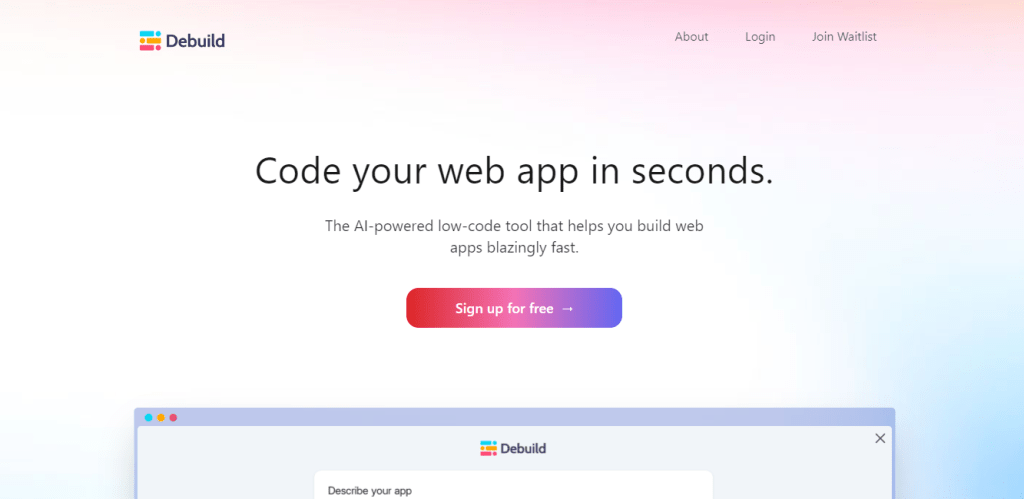
Debuild is a ground-breaking, low-code, AI-powered tool that makes it simple and quick for designers and developers to create web applications. Debuild’s powerful algorithms enable it to generate React components and SQL code, and assist in the visual assembly of an interface, enabling designers to produce high-quality online apps quickly.
For: Design teams, developers, and product teams
It can instantly build web apps.
Cost: FREE
Let’s Enhance
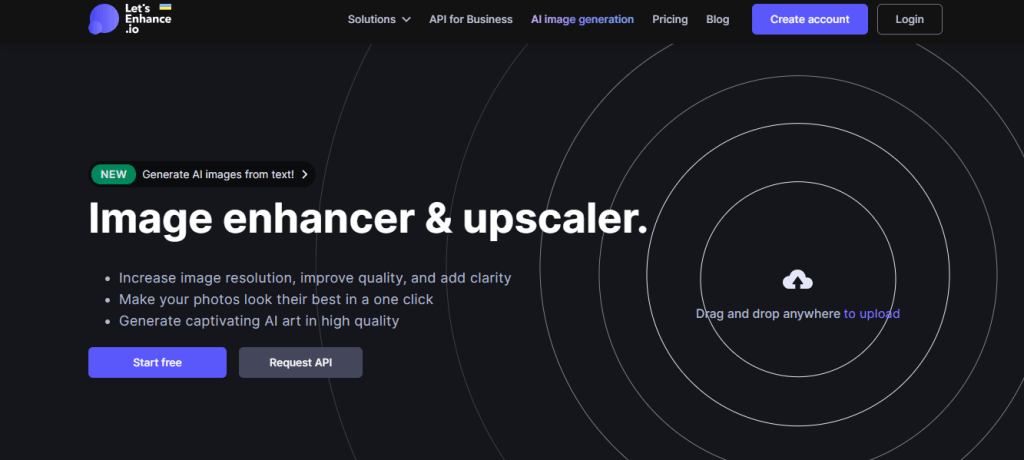
Let’s Enhance is a quick and easy picture improvement solution that uses artificial intelligence to raise the quality of your photos. Let’s can help you quickly and effortlessly get professional-level results, whether you’re trying to get rid of noise, sharpen fuzzy photographs, or upscale low-resolution images. The program analyses and improves your photographs while maintaining their authenticity. Let’s may be used for various tasks, including graphic design, social media postings, and product photography.
For: People who work with photos, such as photographers, graphic designers, social media managers, etc.
What it can do is improve the picture quality.
Cost: FREE, $9/month, $24/month
VisualEyes
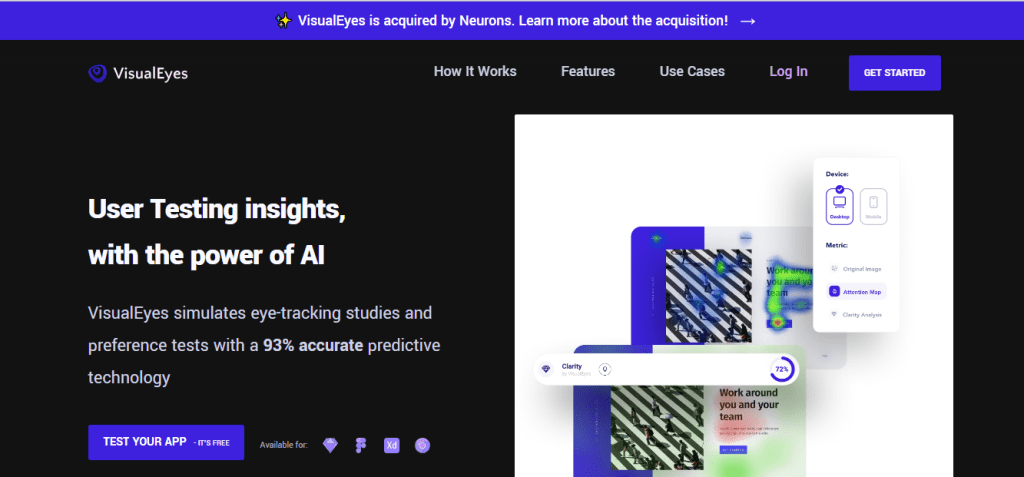
At its core, VisualEyes leverages AI algorithms to analyze and interpret design elements, making it easier for designers to create visually appealing interfaces. The platform offers an intuitive, user-friendly interface that allows designers to collaborate effortlessly, iterate, and experiment with various design concepts.
One of the standout features of VisualEyes is its intelligent design suggestions. The platform analyzes the existing design using machine learning algorithms and provides valuable insights and recommendations to enhance the overall aesthetics and usability. These suggestions can range from color palettes and typography choices to layout adjustments and interactive elements, helping designers make informed decisions and iterate quickly.
VisualEyes also incorporates advanced prototyping capabilities, enabling designers to create interactive and functional prototypes without extensive coding knowledge. By leveraging AI-powered interactions, designers can simulate user interactions and test the usability of their designs, gaining valuable insights and feedback early in the design process.
Cost: FREE, Paid plans start at $49/month
Uizard
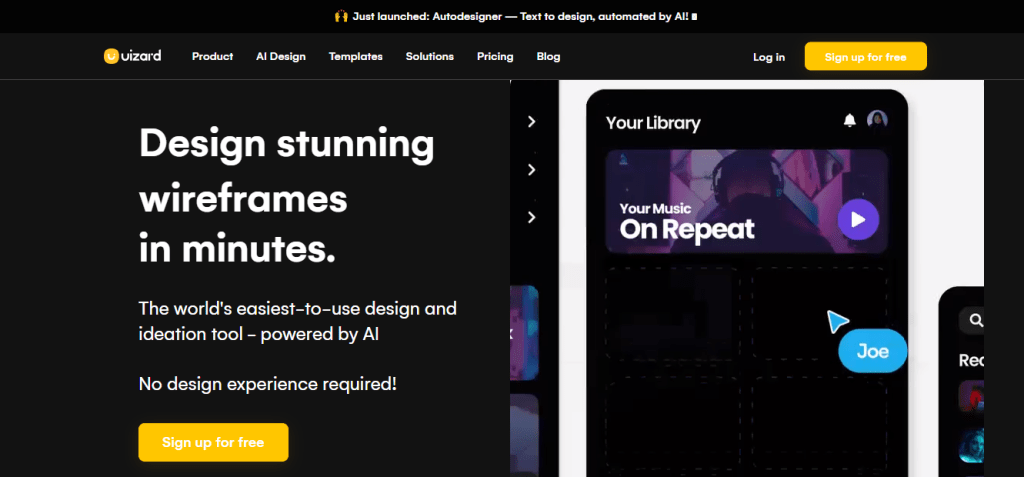
Another AI design tool that enables designers to produce high-quality web apps quickly is called Uizard. With the flexibility to incorporate animations and interactions, the tool transforms wireframes and drawings into finished designs using machine-learning techniques. For designers, product teams, and developers who want to create high-quality web apps fast and efficiently, Uizard is the ideal tool.
For: Design teams, developers, and product teams
What it is capable of: Quickly develop web apps
Cost: Free for students, Pro $12/month, Business $39/month
Khroma
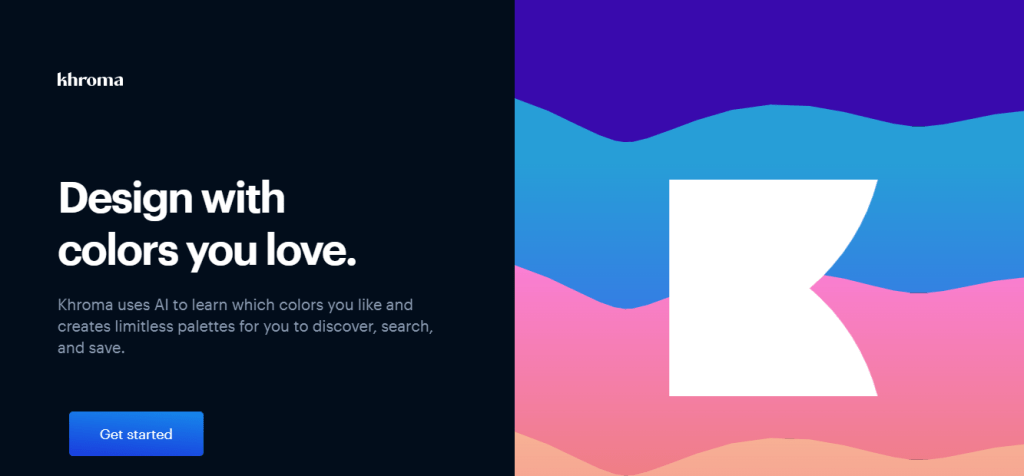
You can find the ideal colours for your projects with the aid of the AI-powered color palette generator Khroma. The application analyzes millions of photos using machine learning algorithms to provide customized color palettes depending on your tastes. To create color schemes for any creative project, including websites, applications, logos, and drawings, utilize Khroma. You may alter your color palettes’ brightness, saturation, and contrast with the tool, and you can store the changes for later use.
For: Illustrators, web designers, graphic designers, and anybody else who uses color
It can create distinctive color schemes based on your preferences.
Cost: FREE, Paid plans start at $4.99/month
Dalle-2
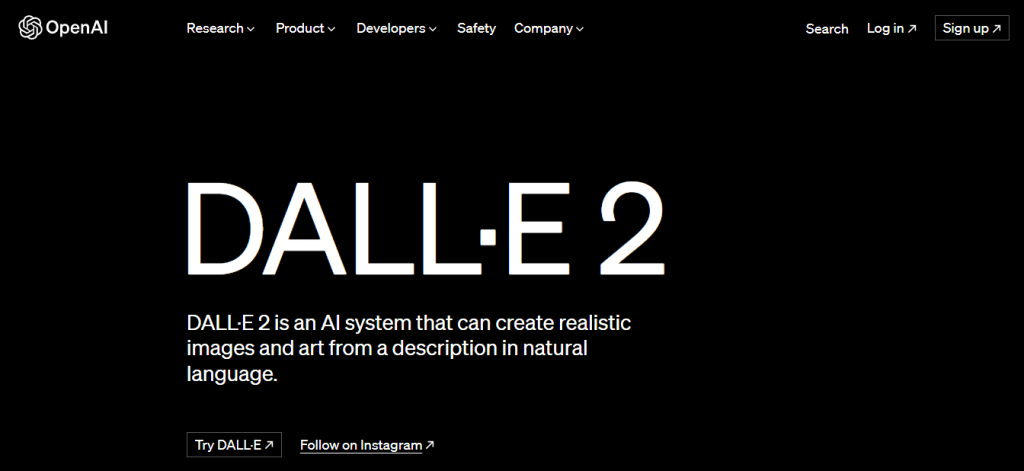
An AI-powered picture production tool called Dalle-2 can produce stunning graphics from text descriptions. The program analyzes user input using machine learning techniques and creates a unique picture depending on the description. For designers and artists who wish to rapidly and simply produce bespoke pictures, Dalle-2 is perfect.
For: Design teams, developers, and product teams
What it does: Quickly produces top-notch pictures from text descriptions.
Cost: 1024×1024 $0.020 / image, 512×512 $0.018 / image, 256×256 $0.016 / image
Fronty
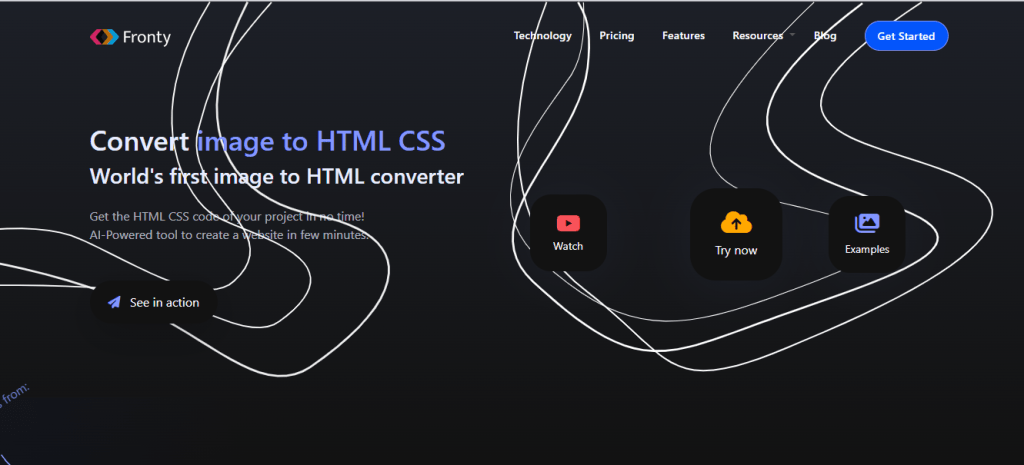
Fronty is a tool for collaborative design that leverages AI to quickly produce HTML and CSS code based on your idea. The application allows you to build and share design components with your team since it connects with Figma, Sketch, and Adobe XD. Fronty utilizes AI to recognize and classify design components, making it simple for you to locate and reuse them in your projects. Fronty can also build unique design systems based on brand color schemes and typography, which will save you time and work.
Designed for: Design teams, UI/UX designers, graphic designers, and anybody who works with design systems
What it does: Quickly generate HTML and CSS code from your design.
Cost: Free, Pro $4.52/month, Advanced $9/month
Scribble Diffusion
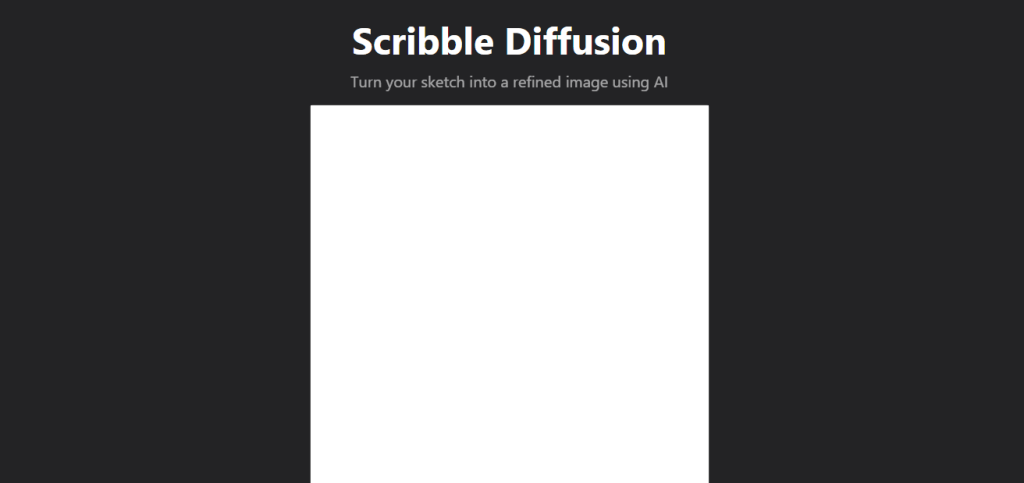
With the use of artificial intelligence, the illustration tool Scribble Diffusion, you can quickly produce breathtaking images and animations. The tool’s deep learning algorithms will analyze your drawings before being turned into beautiful pictures and animations. Without any prior design knowledge, you may use Scribble Diffusion to create original characters, logos, icons, and more. You may modify your images and animations with the free ai tool by changing stroke size, color, and more.
The ability to animate your pictures is one of Scribble Diffusion’s most outstanding capabilities. With only a few clicks, you can produce eye-catching animations that bring your designs to life. Additionally, the tool allows you to download your animations and illustrations in a number of file types, including SVG, PNG, and GIF, making it simple to use in design projects.
For: Any artist, illustrator, or photographer wishing to make art from drawings.
What it can do: Use AI to refine doodles into pictures.
Cost: FREE
Midjourney
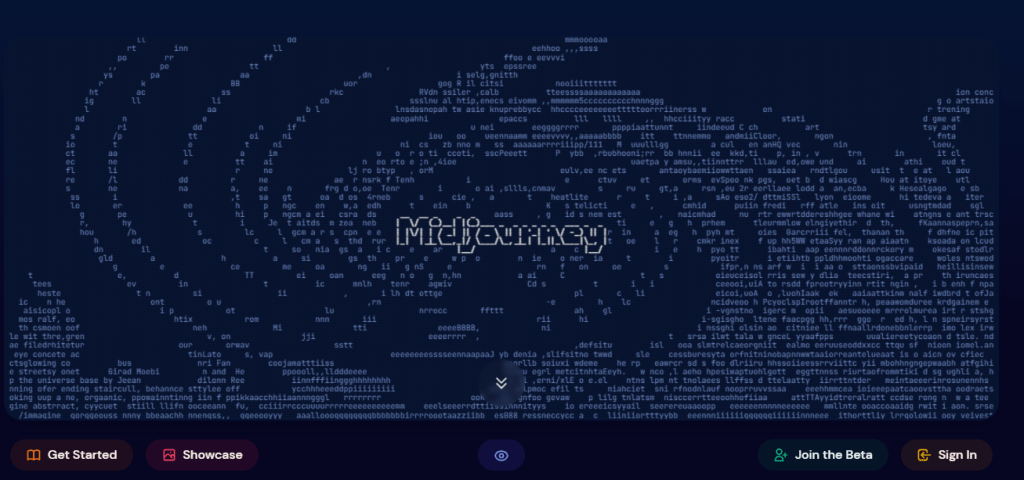
An AI-powered design tool called Midjourney may generate unique graphics and illustrations from the user’s input. The program analyzes the user’s preferences using machine learning algorithms and creates original designs that fit their taste. Content producers that wish to rapidly and simply develop unique images and graphics should use Midjourney’s capability.
For: Designers, artists, and anybody working in the arts
What it can do is creates graphics based on text commands
Cost: Basic $10/month, Standard $30/month, Pro $60/month
Fontjoy
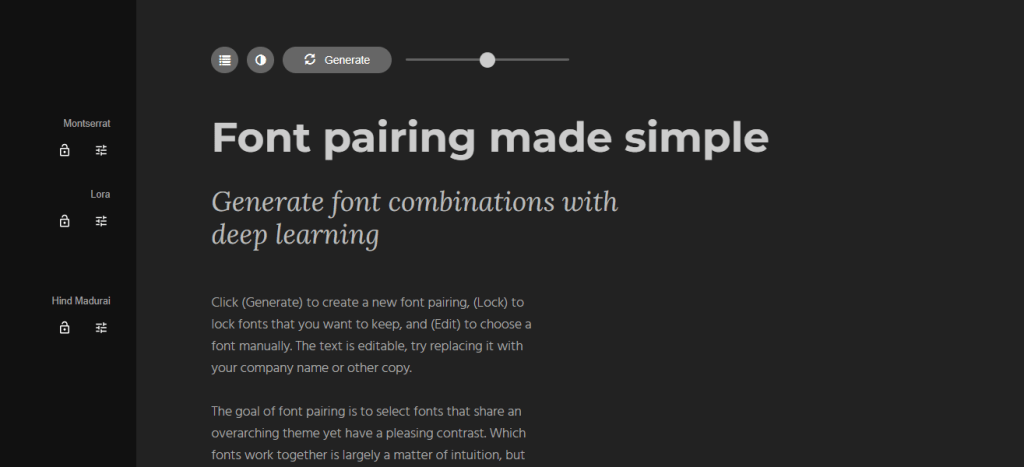
Fontjoy is an AI tool that can produce unique font combinations based on the user’s input. The application analyzes user preferences using machine-learning techniques to produce font combinations that work well together. For designers looking for the optimal font combination for their work, Fontjoy is great.
For: Typography enthusiasts, designers, and developers
What it does: Quickly produce ideal font combinations.
Cost: FREE
Galileo
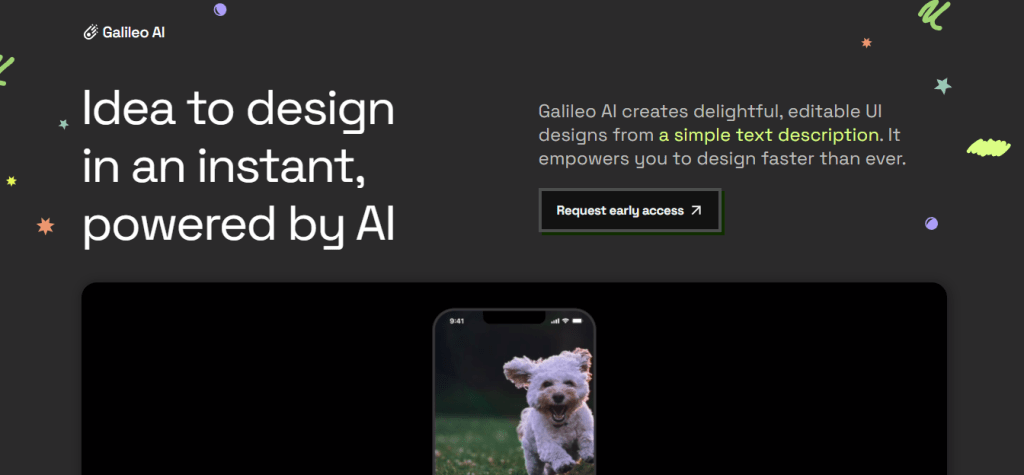
A no-code AI tool called Galileo enables users to create and run web applications without writing a single line of code. The tool automates the development process by using machine learning algorithms to create layouts, product designs, and code. Galileo is perfect for product teams, designers, and developers that want to rapidly and simply produce high-quality web apps without coding knowledge.
For: Design teams, developers, and product teams
It produces web apps immediately.
Cost: Monthly subscription
ChatGPT

Based on the GPT-3.5 architecture, OpenAI trained the AI language model known as ChatGPT. Despite not appearing to be a typical design tool, ChatGPT can be a lifesaver for designers in need of prompt, excellent placeholder text. Designers may utilize ChatGPT to create original and engaging content that is personalized to their requirements rather of the generic and overused “Lorem Ipsum” phrase.
The fact that ChatGPT is totally free and accessible to anybody with an internet connection is one of its most extensive features. Simply enter the topic or keyword you want to use, and ChatGPT will create a unique text block for you in a matter of seconds. ChatGPT can supply you with excellent material for any type of design project, including text for websites, brochures, and other publications.
ChatGPT can give you the top-notch material to make your ideas come to life, whether you need it for a website, brochure, or other creative projects.
ChatGPT may be used for more design-related activities than just creating placeholder text. For example, it can be used to develop taglines or slogans, generate concepts for advertising campaigns, and more. ChatGPT is a vital tool that may assist designers in streamlining their workflow and saving time on creative projects because of its extensive language processing capabilities.
For: authors of advertisements, content, designs, programs, students, and researchers
It can hold text conversations, produce content, enhance writing, and identify and fix coding bugs.
Final Thoughts
The design sector has changed thanks to artificial intelligence, and designers who use AI-powered design tools will experience an uptick in productivity, creativity, and efficiency. These 12 AI design tools are just a tiny sample of the tools that are now accessible online; designers can experiment with various tools to see which ones best suit their needs.
It’s important to remember that while AI-powered design tools can speed up workflows and save time, they cannot replace human creativity and knowledge. The choice of how to employ these tools and incorporate them into the design process ultimately rests with the designer.
Whether you’re a web designer, UI/UX designer, artist, or any other type of designer, AI software can help you work more quickly, intelligently, and creatively.
