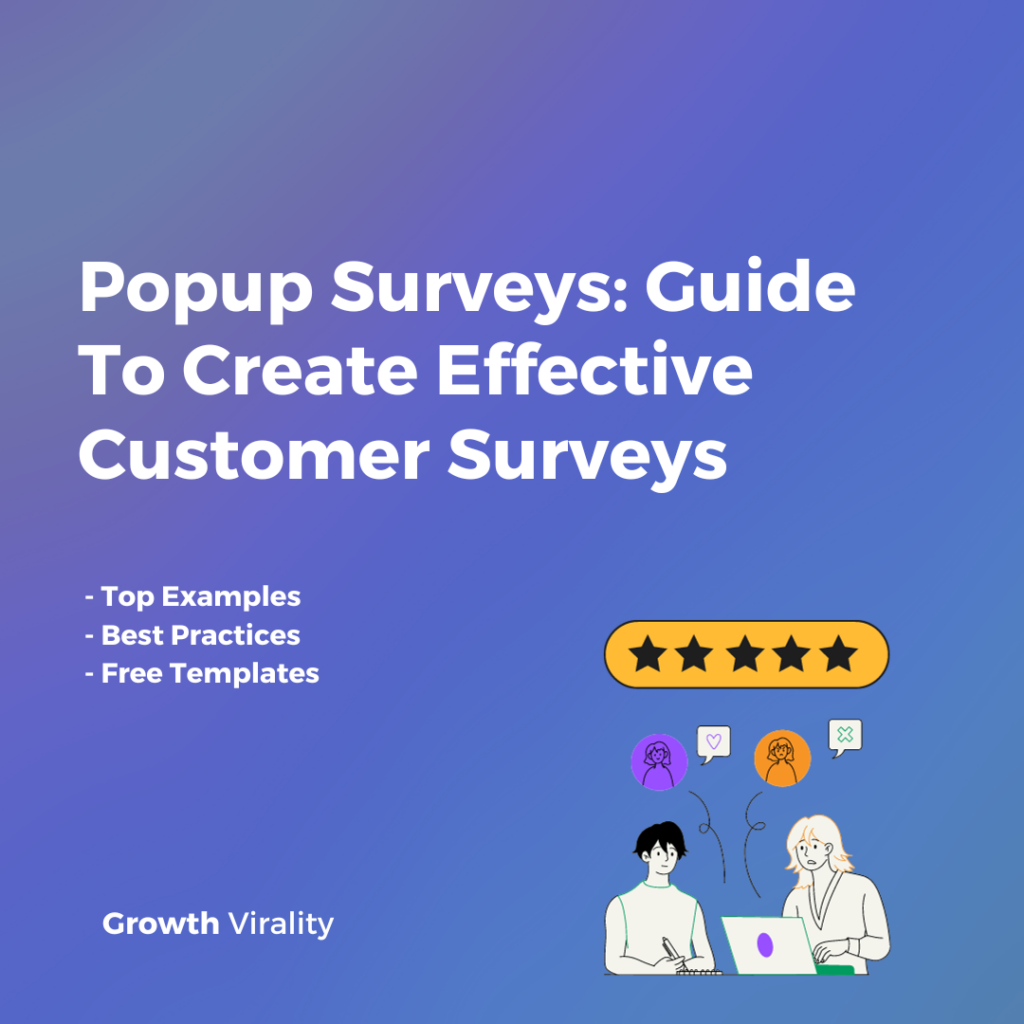Popup surveys provide a mechanism for collecting instant feedback from website visitors to capture the user’s sentiments.
The average conversion rate for mobile popups is 11.1%, while that of desktops is around 9.7%.
Hence, popup surveys are vital tools for businesses seeking to understand, adapt, and excel in customer expectations and digital commerce.
In this article, we will learn how popup surveys can be a game-changer in enhancing customer satisfaction.
Let’s begin!
What are Popup Surveys?
Popup surveys are a type of interactive form appearing on websites to collect visitor feedback and information.
Here is an example of a popup survey from Prism:
They are available in various question formats, such as multiple-choice questions, open-ended questions, rating scales, and more. This versatility enables businesses to collect diverse types of feedback.
Popup surveys are powerful tools for collecting quantitative and qualitative data. They can provide insights into customer satisfaction, preferences, pain points, and other valuable information businesses can use to make data-driven decisions.
Also See: Best Collection of Growth Hacking Tools
Importance of User Feedback
User feedback is important because it can influence decision-making, product development, customer satisfaction, and overall business success.
Here are the key reasons why user feedback is important for businesses:
- Enhanced User Experience: Understanding user feedback helps optimize the overall user experience. By addressing pain points and resolving issues highlighted by users, businesses can create a more user-friendly interface, resulting in higher satisfaction and loyalty.
- Identifying Pain Points: Users often encounter challenges or frustrations while interacting with a product or service. User feedback directly identifies these pain points, enabling businesses to rectify issues and create a smoother, more enjoyable user journey.
- Strategic Decision-Making: User feedback provides data for strategic decision-making. Whether it’s about entering new markets, adjusting pricing, or refining marketing strategies, insights from users contribute to well-informed decisions that align with market demands.
- Preventing Customer Churn: Businesses can prevent customer churn by addressing concerns raised in user feedback. Proactively resolving issues and showing customers their opinions matter can contribute to long-term customer retention.
Types of Popup Surveys
Popup surveys come in various types, each designed to capture feedback at different stages of a user’s interaction with a website or application. Here are explanations for the types you’ve mentioned:
Entry-Intent Surveys
Purpose: These surveys are triggered when a user enters a website or platform.
Usage: Entry-intent surveys are designed to gauge initial impressions, understand user expectations, and collect feedback on the user’s reason for visiting the site.
Example: Upon landing on an e-commerce platform, an entry-intent survey promptly engages the user, asking about their purpose for visiting the site. The survey may include questions such as, “What brought you to our store today?” or “Is there a specific product you’re looking for?” Additionally, it seeks to gauge the user’s familiarity with the brand by asking them to rate their awareness on a scale. This immediate feedback allows the e-commerce site to tailor the user experience, presenting relevant products or personalized recommendations based on the user’s initial intent and expectations.
Exit-Intent Surveys
Purpose: These surveys are triggered when a user is about to leave a website or close a tab.
Usage: Exit-intent surveys aim to capture insights into why a user may leave without completing a desired action. They help identify friction points or issues that may lead to exit.
Example: You’re about to leave an online streaming platform, and just before you click away, a friendly survey pops up, curious about why you didn’t sign up. You get options like “confusing subscription plans,” “unexpected pricing,” or “technical glitches” to pick from, giving you a chance to share what went wrong. There’s also an open-ended question, inviting you to spill all the details or suggest improvements. This exit-intent survey is like a virtual suggestion box, helping the streaming platform figure out what’s stopping people from joining.
Also See: Top Ecommerce Marketing Software Powered by AI
Timed Surveys
Purpose: These surveys are set to appear after a user has spent a certain amount of time on a website or a specific page.
Usage: Timed surveys can gather feedback from users who have engaged with the content for a significant duration. They are often employed to understand user satisfaction or gather feedback on specific content.
Example: Imagine a user has spent significant time exploring a news website. After five minutes of engagement, a timed survey seeking feedback on their experience pops up. The survey might include questions like, “How would you rate the relevance of the news content you’ve viewed?” or “Is there a specific topic you wished to find more information about?” Timed surveys in this context help the news website understand user satisfaction over an extended period, enabling it to refine content strategies, improve relevance, and provide a more tailored news experience for users who invest time in navigating the site.
Scroll-Triggered Surveys
Purpose: These popup surveys appear when a user scrolls down a page to a predefined point.
Usage: Scroll-triggered surveys effectively collect feedback from users who have explored a significant portion of the content. They are often used to assess user engagement and satisfaction based on the depth of content consumed.
Example: Consider a travel website that employs a scroll-triggered survey to gather feedback from users as they explore vacation packages. As the user scrolls down the page, a survey appears, asking, “What aspects of your dream vacation are most important to you?” with options like “Destination Variety,” “Accommodation Preferences,” and “Activity Options.” The survey dynamically adapts to the user’s scrolling behavior, capturing preferences related to travel interests. The travel website can obtain insights into specific user preferences by using scroll-triggered surveys, helping them tailor recommendations, highlight relevant offerings, and ultimately enhance the user’s journey through personalized content and targeted suggestions.
Advantages of Popup Surveys
Popup surveys offer the following advantages to both businesses and users:
- Real-Time Feedback: Popup surveys provide a quick way for businesses to gather feedback from users in real-time, capturing their thoughts and opinions at the moment of interaction.
- Higher Response Rates: Due to their unobtrusive nature and immediate appearance, popup surveys tend to have higher response rates compared to traditional surveys, leading to a more representative sample of user opinions.
- User Engagement: Popup surveys engage users directly during their online experience, creating an interactive and dynamic connection. This engagement can foster a positive relationship between users and the brand.
- Timely Issue Resolution: Businesses can address concerns or issues raised by users promptly because popup surveys provide immediate insights. This allows for swift problem-solving and enhances customer satisfaction.
- Data Accuracy: Popup surveys reduce the risk of recall bias as they capture feedback right after a user’s interaction. This leads to more accurate and reliable data for businesses to analyze.
- Segmentation Possibilities: Popup surveys can be targeted to specific user segments based on behavior, demographics, or other criteria. This allows businesses to gather tailored feedback from different audience groups.
- A/B Testing Opportunities: Businesses can use popup surveys for A/B testing, presenting different survey variations to different users. This helps in understanding which survey design or question format is more effective.
- Cost-Effective Feedback Collection: Compared to traditional methods like phone surveys or focus groups, popup surveys are a cost-effective way for businesses to collect feedback at scale.
- Enhanced Customer Relationships: The act of seeking feedback itself can contribute to a positive customer experience. It shows that a business values its customers’ opinions and is committed to continuous improvement.
Designing Effective Popup Surveys
Designing effective popup surveys requires thoughtful planning to ensure they capture meaningful insights without being intrusive. Here are key principles to consider:
- Clear Purpose: Define a clear objective for the survey. Know what specific information you want to gather and how it aligns with your business goals.
- Relevance to User Journey: Ensure that the survey is contextually relevant to the user’s current experience on your website or application. This makes users more likely to participate.
- Minimal Disruption: Design the popup to be unobtrusive. Avoid interrupting critical actions and allow users to easily dismiss the survey if they choose not to participate.
- Engaging Copy: Use concise and engaging language in your survey questions.
- Limited Questions: Keep the survey short and focused. Too many questions can discourage participation. Prioritize the most important insights you need.
- Attractive Visuals: Use visually appealing designs that align with your brand.
- Behavioral Triggers: Implement strategic triggers such as entry, exit, timed, or scroll-based triggers. This ensures that the survey appears at the right moment in the user’s journey.
- Personalization: Whenever possible, personalize the survey based on user data. For example, if you have information about their preferences, tailor the questions accordingly.
- Closed-Ended and Open-Ended Questions: Include a mix of closed-ended questions for quantitative data and open-ended questions for qualitative insights. This provides a comprehensive view of user opinions.
- Testing and Iteration: Conduct A/B testing to experiment with different survey designs or question formats. Analyze results to identify the most effective approach and iterate based on feedback.
- Privacy Assurance: Clearly communicate how user data will be handled and assure users of their privacy. This transparency builds trust and encourages honest feedback.
- Thank You Message: End the survey with a thank-you message, acknowledging the user’s time and input. Consider offering a small incentive if applicable.
- Integrate with Analytics: Integrate survey data with analytics tools to correlate responses with user behavior data. This provides a deeper understanding of user sentiments in specific contexts.
Also See: Top-Rated Social Media Engagement Tools
Best Practices for Survey Design
By following these best practices, you can design popup surveys that are effective, user-friendly, and capable of gathering meaningful insights from your target audience.
Choosing the Right Questions
Choosing the right questions is a critical aspect of survey design, influencing the quality and relevance of the feedback you receive. Here are considerations and tips for selecting the right questions for your survey:
- Closed-Ended for Quantitative Data: Use closed-ended questions for quantitative data. These are questions with predefined response options and are useful for statistical analysis.
- Open-Ended for Qualitative Insights: Include open-ended questions to gather qualitative insights. These allow respondents to express their opinions in their own words.
- Avoid Double-Barreled Questions: Each question should address one concept or idea. Avoid double-barreled questions that combine multiple ideas, as they can lead to confusion.
- Use Likert Scales Judiciously: Likert scales are useful for measuring attitudes or opinions. However, use them judiciously to prevent survey fatigue.
Crafting Compelling Copy
Crafting compelling copy for popup surveys is crucial to capture the attention of users, encourage participation, and gather valuable feedback. Here are tips for creating engaging and effective copy for popup surveys:
- Use Conversational Tone: Write questions in a conversational tone. Avoid overly technical or complex language.
- Clearly Communicate Intent: Clearly communicate the purpose of the survey and how respondents’ feedback will be used. This transparency builds trust.
- Provide Instructions: Provide clear instructions for each question. Ensure respondents understand what is expected of them.
- Avoid Jargon: If your audience includes non-experts, avoid industry jargon. Use language that is easily understandable.
Visual Design Tips
Here are some of the top design tips for preparing engaging popup surveys:
- Consistent Branding: Maintain consistent branding in your survey. Use colors, fonts, and logos that align with your brand identity.
- Whitespace: Incorporate ample whitespace to prevent visual clutter. A clean and organized design enhances readability.
- Visual Hierarchy: Use visual hierarchy to guide respondents through the survey. Clearly indicate the progression and importance of each question.
- Attention-Grabbing Elements: Use attention-grabbing elements, such as visuals or icons, sparingly. They should enhance, not distract from, the survey content.
- Preview and Test: Before launching the survey, preview and test it to ensure that the visual design appears as intended and is user-friendly.
Targeting and Placement
By carefully targeting specific user segments and strategically placing popup surveys at relevant points in the user journey, businesses can maximize the impact of their surveys and gather insightful feedback that aligns with their goals.
Audience Segmentation
- Define Segmentation Criteria: Clearly define the criteria for segmenting your audience. This could include demographics (age, gender, location), behaviors (frequency of visits, purchase history), or preferences (product interests, content type).
- Demographic Segmentation: Divide your audience based on demographic characteristics. For example, if you offer products for different age groups, tailor popup surveys to the specific preferences or challenges of each age bracket.
- Behavioral Segmentation: Segment based on user behavior. For instance, loyal customers might receive different surveys than first-time visitors. Behavioral segmentation helps in targeting surveys to users with specific engagement patterns.
- Customer Journey Stage: Consider where users are in their customer journey. Users at different stages may have different needs and perspectives. Tailor surveys to address the concerns or expectations of users at each stage.
- Product/Service Interests: If your offerings span various products or services, segment users based on their interests. For example, a tech company might have different surveys for users interested in software versus hardware.
- Survey History: Consider the users’ history with popup surveys. If a user has recently participated in a survey, you might tailor the next one differently. This helps in preventing survey fatigue.
- Customer Feedback History: Segment based on past feedback. Users who have provided feedback before might be interested in different types of popup surveys than those who haven’t.
- Preferences and Personalization: Utilize preferences users have indicated, such as communication preferences or product preferences. Personalize popup surveys based on this information.
- Engagement Frequency: Segment based on how frequently users engage with your platform. High-frequency users might have different insights than occasional visitors.
Page-Level Targeting
- Define Targeted Pages: Identify specific pages on your website where you want to deploy surveys. These could be entry pages, product pages, or pages related to specific features.
- Align with Content: Ensure that the survey content aligns with the theme or content of the targeted pages. This enhances relevance and encourages users to provide feedback related to their current experience.
- Page Context Consideration: Take into account the context of the page. For example, a survey on a product page might inquire about the user’s satisfaction with the product or gather insights for improvement.
- User Journey Mapping: Map out the typical user journey on your website. Deploy popup surveys at key points where users are likely to have valuable feedback based on their interactions with the content.
- Avoid Overwhelming Users: Be selective in deploying surveys to avoid overwhelming users. Consider the frequency and timing of popup surveys on specific pages to maintain a positive user experience.
Geotargeting
- Identify Targeted Regions: Determine specific geographical regions or locations where you want to target your popup surveys. This could be global, national, or even localized to specific cities.
- Cultural Considerations: Consider cultural nuances and preferences when designing popup surveys for different regions. Adapt language, visuals, and survey content to align with the cultural context of the targeted audience.
- Localized Language: If applicable, deploy surveys in the local language of the targeted region. This ensures that users feel more comfortable and are more likely to participate.
- Region-Specific Campaigns: Tailor survey campaigns to address region-specific concerns or preferences. Insights from geotargeted popup surveys can help in customizing offerings for different markets.
- Location-Based Offers: Integrate geotargeting with personalized offers or promotions. For example, a survey for users in a specific city might include questions about local preferences and offer city-specific discounts.
Also See: Powerful Amazon Product Research Tools
A/B Testing for Placement
- Identify Variations: Create variations of survey placements. This could include testing different triggers (entry, exit, time-based) or experimenting with placements on various pages.
- Randomized Assignment: Randomly assign users to different variations to ensure unbiased results. This is crucial for accurate A/B testing.
- Metrics for Evaluation: Define key metrics for evaluation, such as survey completion rates, user engagement, and the quality of feedback. These metrics help in determining the effectiveness of different placements.
- Iterative Testing: A/B testing is an iterative process. Based on the results, make adjustments and continue testing to refine survey placements for optimal performance.
- Consider User Segmentation: Segment your audience based on characteristics such as demographics or behavior. Test different survey placements for each segment to understand how they respond.
- Iterative Optimization: Continuously optimize survey placements based on A/B test results and user feedback. The goal is to find the most effective placements for gathering valuable insights.
Technological Considerations
When implementing popup surveys, several technological considerations play a crucial role in ensuring their effectiveness, user-friendliness, and compliance with standards. Here are key technological considerations for popup surveys:
Implementing Popups with JavaScript
- Technology Stack: Use JavaScript to create and control popup behavior. Consider libraries or frameworks that streamline popup implementation and provide customization options.
- Event Triggers: Utilize JavaScript event triggers for entry, exit, scroll, or time-based popups. Ensure that the triggers align with your user engagement strategy.
- Animation and Effects: Implement smooth animations and transition effects using JavaScript to enhance the user experience when popups appear or disappear.
Compatibility and Responsiveness
- Cross-Browser Compatibility: Test popups across major browsers (Chrome, Firefox, Safari, etc.) to ensure consistent functionality. Address any compatibility issues specific to different browsers.
- Device Responsiveness: Design popups to be responsive across devices, including desktops, tablets, and smartphones. Implement media queries and flexible layouts to adapt to varying screen sizes.
- Performance Optimization: Optimize the performance of your popups, especially on mobile devices, to ensure quick loading times and a seamless user experience.
Integrating with CMS Platforms
- Plugin or Extension Integration: Explore plugins or extensions available for WordPress, Drupal, or Joomla, making it easier to integrate and manage popups.
- API Integration: If using a custom CMS or a less common platform, consider using JavaScript APIs to integrate popup functionality seamlessly. Ensure compatibility with the CMS architecture.
- Dynamic Content Integration: Integrate popups with dynamic content from your CMS, allowing you to personalize the popup content based on user attributes or behavior.
Ensuring GDPR Compliance
- Explicit Consent: Implement mechanisms to obtain explicit consent before displaying popups, especially for collecting user data. Clearly communicate the purpose and use of collected information.
- Cookie Consent: If your popups use cookies, ensure compliance with cookie consent regulations.
- User Opt-Out Options: Provide users with clear and accessible options to opt-out of data collection or revoke consent. Respect user preferences and promptly update data handling based on opt-out requests.
- Regular Compliance Audits: Conduct regular audits to ensure ongoing GDPR compliance. Stay informed about regulatory updates and adjust practices accordingly.
Analyzing and Interpreting Survey Data
Analyzing and interpreting survey data is a crucial step in deriving meaningful insights from the collected information. Here is a comprehensive guide on how to approach this process:
Data Collection and Storage
- Secure Data Collection: Ensure that data collection methods, whether through surveys or other means, prioritize security. Implement encryption and secure protocols to protect sensitive information.
- Consistent Data Formatting: Maintain consistent formatting for collected data. This facilitates easier storage, retrieval, and analysis. Establish standardized conventions for data entry.
- Centralized Data Repository: Store survey data in a centralized repository. This could be a relational database, a data warehouse, or a cloud-based storage solution, depending on the scale of the data.
- Version Control: Implement version control mechanisms, especially if surveys are revised or updated. This ensures that you can trace changes over time and maintain data integrity.
- Backup Procedures: Regularly back up survey data to prevent loss in case of system failures or data corruption. Automated backup procedures are recommended.
- Data Retention Policies: Establish data retention policies to determine how long survey data will be stored. Ensure compliance with data protection regulations.
- Data Access Controls: Implement access controls to restrict access to survey data only to authorized personnel. This enhances data security and confidentiality.
Analytical Tools and Platforms
- Data Analytics Platforms: Leverage data analytics platforms such as Google Analytics, Adobe Analytics, or custom-built solutions. These platforms offer advanced features for data analysis and visualization.
- Business Intelligence Tools: Use business intelligence tools like Tableau, Power BI, or Looker to create interactive dashboards and reports. These tools simplify complex data analysis and facilitate decision-making.
- Survey Software Integrations: If your surveys are conducted using specific survey software, ensure compatibility and integration with analytical tools. Many survey platforms offer built-in analytics, but external tools may provide more advanced capabilities.
- Custom Scripts and Queries: For specific analyses or custom requirements, develop scripts or queries to interact with the survey data directly. This is especially relevant for large datasets and complex analyses.
Extracting Insights from Responses
- Theme Identification: Identify common themes in survey responses, especially in open-ended questions. Group similar responses to extract overarching insights.
- Key Takeaways: Summarize key takeaways from the survey data. Clearly articulate the main findings and their implications for decision-making.
- Actionable Recommendations: Translate insights into actionable recommendations. Provide clear guidance on how the organization can use the survey findings to improve processes, products, or services.
- Prioritization of Issues: Prioritize issues or opportunities based on the severity and impact identified in the survey responses. This guides organizations in allocating resources effectively.
- Feedback Loop Implementation: Establish a feedback loop where insights from the survey are used to implement changes or improvements. This creates a continuous improvement cycle.
- Stakeholder Communication: Communicate survey insights to relevant stakeholders effectively. Tailor the communication to the audience, emphasizing key points and actionable items.
Also See: Best Collection of Social Media Calendar Software
Common Mistakes to Avoid
By avoiding these common popup survey creation mistakes, businesses can enhance the effectiveness of their popup survey strategies, ensuring meaningful insights, higher response rates, and a positive overall user experience.
Survey Fatigue
Mistake: Bombarding users with frequent surveys can lead to survey fatigue, where users become disinterested or frustrated with the constant requests for feedback.
Avoidance: Space out survey invitations and consider the overall user experience. Prioritize sending surveys when user input is critical, and limit the number of surveys to prevent fatigue.
Poorly Timed Popups
Mistake: Displaying popups at inappropriate times, such as during critical actions or immediately upon entering a website, can disrupt the user experience.
Avoidance: Implement strategic triggers for popups, considering entry points, exit intent, time spent on a page, or scroll depth. Ensure popups enhance, rather than hinder, the user journey.
Overly Complex Questions
Mistake: Asking overly complex or confusing questions can lead to inaccurate responses and increased survey dropout rates.
Avoidance: Keep survey questions clear, concise, and focused. Test survey drafts with a small sample group to identify and rectify any confusing elements. 4
Ignoring User Experience
Mistake: Neglecting the overall user experience during surveys, including poor design, lack of mobile responsiveness, or intrusive formats, can negatively impact participation and data quality.
Avoidance: Prioritize a user-friendly survey design. Ensure compatibility with different devices, use attractive visuals, and minimize disruptions to the user journey. 5
Future Trends in Popup Surveys
These future trends indicate a shift towards more intelligent, interactive, and personalized popup survey experiences. As technology continues to advance, businesses will leverage these trends to gather meaningful insights while prioritizing user satisfaction and engagement.
AI-Powered Surveys
The integration of artificial intelligence (AI) into popup surveys is expected to grow. AI can analyze user responses in real-time, identify patterns, and adapt survey questions dynamically, leading to more personalized and efficient data collection.
Benefits:
- Enhanced survey automation
- Real-time data analysis
- Adaptive and personalized survey experiences
Integration with Chatbots
The combination of popup surveys with chatbots is anticipated to become more prevalent. Chatbots can engage users in conversations, understand their preferences, and seamlessly transition to popup surveys for more structured feedback.
Benefits:
- Conversational user engagement
- Seamless transition to surveys
- Improved user experience
Personalization and Dynamic Content
The future of popup surveys lies in increased personalization and dynamic content. Surveys will be tailored to individual user characteristics, behaviors, and preferences, providing a more engaging and relevant experience.
Benefits:
- Higher user engagement
- Relevant survey content
- Improved response rates
Multichannel Surveys
Popup surveys will extend beyond websites to other digital channels, including mobile apps, social media, and email. This multichannel approach ensures that surveys reach users on their preferred platforms.
Benefits:
- Wider reach
- Increased accessibility
- Consistent survey experience across channels
Gamification Elements
Integrating gamification elements into popup surveys will continue to rise. Gamified surveys can make the feedback process more enjoyable, encouraging participation and providing a unique user experience.
Benefits:
- Higher engagement levels
- Fun and interactive survey experiences
- Improved survey completion rates
Voice-Activated Surveys
With the rise of voice-activated technologies, popup surveys will leverage voice commands for user interactions. This trend caters to users who prefer voice input and enhances accessibility.
Benefits:
- Accessibility for diverse user preferences
- Streamlined user interactions
- Integration with voice-activated devices
Augmented Reality (AR) Surveys
AR technologies may be incorporated into popup surveys to create immersive and interactive experiences. This trend is especially relevant for industries where visual representation is crucial.
Benefits:
- Enhanced interactivity
- Visual storytelling in surveys
- Unique and memorable user experiences
Real-Time Feedback Dashboards
Popup surveys will increasingly provide real-time feedback dashboards to users. This instant feedback loop allows users to see aggregated results and insights immediately after completing a survey.
Benefits:
- Immediate insights
- Increased transparency
- Enhanced user engagement
Sample Popup Survey Templates
Below are some sample popup survey templates for different scenarios:
Entry-Intent Survey Template
Popup Trigger: On user entry to the website.
Objective: Gather initial user preferences or expectations.
Template:
**Welcome to [Your Website]!**
We want to ensure your experience is tailored just for you. Could you spare a moment to share your preferences with us?
1. What brought you to our website today?
– [ ] Product/Service Information
– [ ] Making a Purchase
– [ ] Researching for a Project
– [ ] Other (please specify): _______
2. How familiar are you with our products/services?
– [ ] Very familiar
– [ ] Somewhat familiar
– [ ] Not familiar at all
3. Is there anything specific you’re looking for? Let us know, and we’ll guide you!
[Open-ended response]
Thank you for helping us personalize your experience!
Exit-Intent Survey Template
Popup Trigger: On user exit from the website.
Objective: Understand reasons for exit and gather feedback.
Template:
**Before You Go!**
We noticed you’re about to leave. Your feedback is incredibly valuable to us. Could you share the reason for leaving and any suggestions for improvement?
1. What led to your decision to leave today?
– [ ] Found what I was looking for
– [ ] Navigation issues
– [ ] Pricing concerns
– [ ] Not interested anymore
– [ ] Other (please specify): _______
2. How would you rate your overall experience on our website today?
– [ ] Excellent
– [ ] Good
– [ ] Average
– [ ] Poor
3. Any additional comments or suggestions?
[Open-ended response]
Thank you for helping us enhance our website!
Timed Survey Template
Popup Trigger: After a user spends a certain amount of time on the website.
Objective: Collect feedback based on user engagement.
Template:
**You’ve Been Here for a While!**
We appreciate your time on [Your Website]. Your feedback helps us improve. Could you share your thoughts on your experience so far?
1. How would you describe your overall experience during this visit?
– [ ] Very positive
– [ ] Positive
– [ ] Neutral
– [ ] Negative
2. Did you find the information or products you were looking for?
– [ ] Yes, easily
– [ ] Yes, but with some difficulty
– [ ] No, not at all
3. What improvements would you suggest to make your experience better?
[Open-ended response]
Thank you for taking the time to provide us with valuable insights!
Alternatives of Popup Surveys
Choosing the right feedback method depends on your goals, audience, and the nature of your digital presence. A combination of these alternatives may offer a comprehensive approach to understanding user experiences and continuously improving your offerings.
Here are some of the top alternatives of Popup surveys:
- Embedded Surveys: Instead of using popups, embed surveys directly within your webpage content. This method seamlessly integrates the survey into the page, making it a less intrusive option.
- Feedback Forms in Footers: Include feedback forms or surveys in the footer of your website. Users who reach the end of a page or finish a transaction can provide feedback without interrupting their browsing experience.
- Email Surveys: Send targeted email surveys to users after specific interactions, such as making a purchase or signing up for a service. Email surveys allow for more extended and thoughtful responses.
- In-App Feedback: For mobile applications, implement in-app feedback forms or surveys. These can be strategically placed within the app interface for users to provide feedback on their experience.
- Social Media Polls and Questions: Leverage social media platforms to gather insights. Create polls or ask questions on platforms like Twitter, Facebook, or Instagram to engage your audience and collect feedback.
- Live Chat Surveys: Integrate surveys into live chat interactions. After a customer support chat or an online assistance session, ask users for feedback through a chat-based survey.
- Usability Testing: Conduct usability testing sessions where users interact with your website or application under controlled conditions. This provides in-depth insights into user behavior and preferences.
- Heatmaps and Analytics: Use heatmap tools and website analytics to understand user behavior. Heatmaps visualize where users click, scroll, and spend the most time, providing valuable insights without direct user input.
- Customer Interviews: Schedule one-on-one interviews with customers to delve deeper into their experiences and preferences. This qualitative approach can uncover insights that quantitative methods might miss.
Conclusion
Popup surveys provide a means to capture real-time sentiments and preferences, enabling organizations to make informed decisions and implement targeted improvements.
As technology evolves, the future trends in popup surveys point towards AI-powered interactions, seamless integration with chatbots, and a heightened focus on personalization and dynamic content. These trends underscore the continuous evolution of survey methodologies to align with user expectations and technological advancements.
By avoiding common mistakes, implementing best practices, and embracing emerging trends, organizations can harness the full potential of popup surveys to foster meaningful connections with their customers and drive continuous improvement.